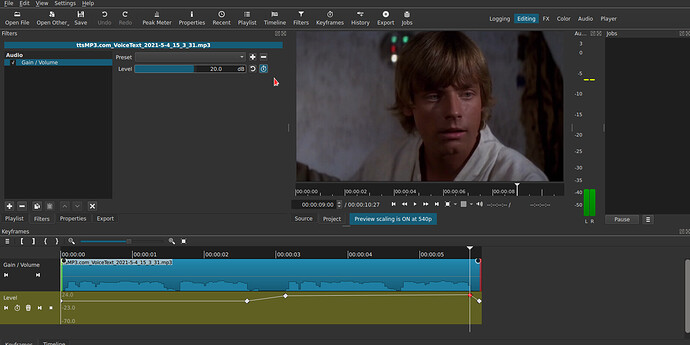I’m a nubie trying out Keyframe techniques and made a half dozen SPR adjustments at various times in a clip to adjust the zoom level and vertical / horizontal position across an RC Glider flight. That part worked well… I also tweaked the color balance, and did some noise and level reduction but it appears that un-like where I can set a new keyframe point and adjustment for the video that follows that point … I didn’t see a way to set unique keyframe set points with the Audio too… did I miss it ?.. or do I have to split the clips up then make a new level adjustment for each segment? Just wondering… Thanks jimS
Ken,
Yes, it’s close… but I want to be able to add these Audio level settings and tweak other noise reductions in parallel with the video key frame adjustments… Can Shotcut do all simultaneously?. some how I missed that … I’ll try again tho. Thanks.
Now THAT is an interesting question.
I knew that the simple answer is “Yes”, having done it before; the interesting question is “Can Shotcut show all of these different keyframes at the same time?”
So I tried.
The answer to the second question is
“Alas, no you cannot. Only the keyframes of one filter on one clip can be displayed at one time.
If a filter has sever keyframeable components, they can all be shown together, but only on one filter on one frame.”
You’ll have to swap back and forth to each filter, and use Seek to next keyframe, unless you manually record each timestamp.
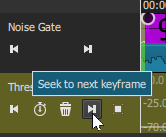
So I ave noticed. (ugh.)
I recently spent several hours doing just that.
Suggestion 1:
(for the developers)
It would be really, really nice if we could see all of the Keyframs associated with all of the filters on one clip (or on the Output) together.
But if that is not within reach…
Suggestion 2:
It would be nice if we had a “Copy Keyframe Locations” and a “Paste Keyframe Locations”. These would be best reference to the Timeline rather than to the clip, so that one could more easily copy the time points from one clip to another.
Maybe markers will eventually help with this. I have been making some progress on markers. No ETA yet, but it is the next feature I plan to complete.
For a small number of Keyframes that need to be synchronized, it will definitely be a step in the right direction.
I am looking for the ability to transfer ten to fifty Keyframe locations at the same time, or to see them together.
This topic was automatically closed after 90 days. New replies are no longer allowed.