Ive tried highlighting a frame and using the copy, cut, or paste tool have not been able to copy individual frames from one shotcut video to another.
Is there a way to do this?
Ive tried highlighting a frame and using the copy, cut, or paste tool have not been able to copy individual frames from one shotcut video to another.
Is there a way to do this?
Why not just export the individual frame and then import it?
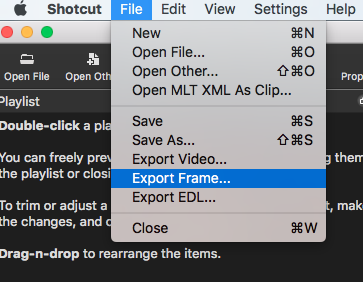
I see export under the file menu. Where is import?
You don’t need “import”.
Drag the saved clip into the playlist window and then drag it to whichever video track you want.
If the track you want to import is in a different video file that you are exporting from, where will it show up as something you can select to import, or drop and drag? (Best i know, you can’t have 2 video files open at the same time)
You can have as many video files open as you want, within reason and depending on the capabilities of your computer.
Are you using the timeline or just the viewer?
Using the timeline.
using file and open, my video opens up on the center screen. I thought to open another video you had to close the first one.
Are you saying that you can leave the first one open, go to file, and open a second video?
If so where do you see or access the other video if it’s not open in the center screen?
Otherwise if I’ve selected “export video” on the first file, where do you view or access that information for subsequent use with the second file?
After you add the first video use shift A or the + icon to add it to the playlist. If you want to add more videos just repeat the process until you have all the videos in the playlist.
You can also drag and drop or press “a” to add videos in the source viewer to the timeline.
You might want to look at some of the tutorials.
One way of doing what you want to do is to use @Paul2’s method.
This is another method.
I now have one video in v1 and another in v2. great.
If I highlight the left box at v2 and hit play, it plays fine.
However if I highlight the left box beside v1, and play, it still plays v2.
I get the same result if I highlight any clip within v1 and try to play.
What’s the trick to get v1 to play?
(Doubt it matters, but v2 is positioned above v1)
Also when I dragged in the video to v2, I lost all my vertical cut lines, so it appears as a seamless video. Any way to restore those cuts or cut lines?
Yes it matters. V2 is over V1. It is covering it. Turn V2 off to see V1 play.
You really need to watch some of the tutorials.
This topic was automatically closed after 90 days. New replies are no longer allowed.