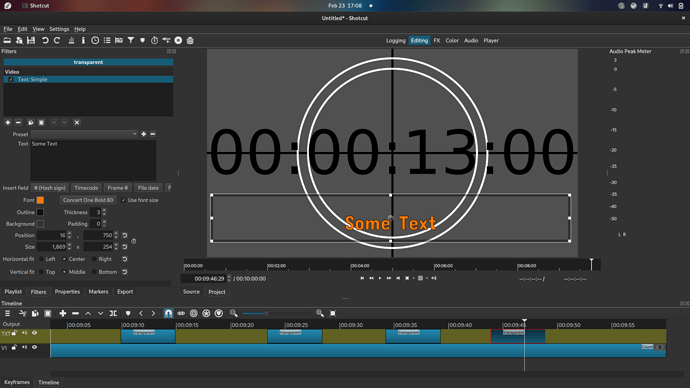Is there a way to add a usual font color/size bold, that you use to the layout?
Please provide some more information about what you want to do
Thanks, I wanted to set my screen up( view-layout) with the usual font and color for text I usually use, screen setup and so on. I think I figured it out by making filter preferences for text in font and color, but I had to do it with a clip in the timeline and thought I could configure it without any project set up, sorry I am not good with the tech talk! I use Shotcut for very basic video editing and I enjoy it. Thanks again!
If you are asking of you can select a default font and color for adding a new text: simple filter.
I doesn’t think you can do that, shotcut always use it own default for a new text filter.
If you have a project with many text clips, when setup the font and color in the first clip and just copy and paste the filter from the first clip to the other clips.
It is easier to have a separate track with transparent color clips with text filter and just copy the text overlay clips to the place you want them ( C = Copy, B = Overwrite) and then edit the text for the new clip.
OK thanks!
But you can create an preset on the Text: Simple filter, it will store all setting, like text, font, color etc.
It make it fast to select your own defaults, just add at Text: simple filter and select the preset from the list
This topic was automatically closed after 90 days. New replies are no longer allowed.