How can we make the preview screen bigger?
Yes
found it: use ‘view’ and select ‘layout’ and ‘player’ and there you are.

There are numerous controls for the panels including dragging a divider between them to resize them. Watch some tutorial videos and you probably will see people adjusting them.
Is it possible to incorporate these steps into a single keystroke that would toggle between an enlarged and
a normal view?
Shortcuts would be cool. Looks like they might be hardcoded though.
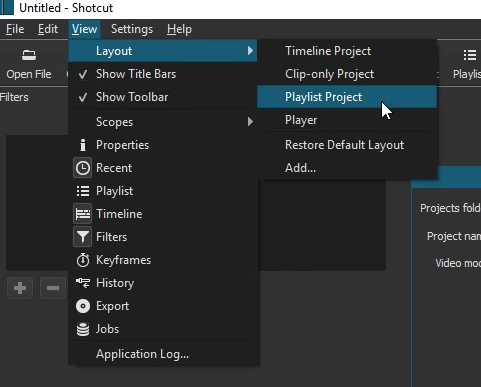
Here’s how Premiere Pro does it:
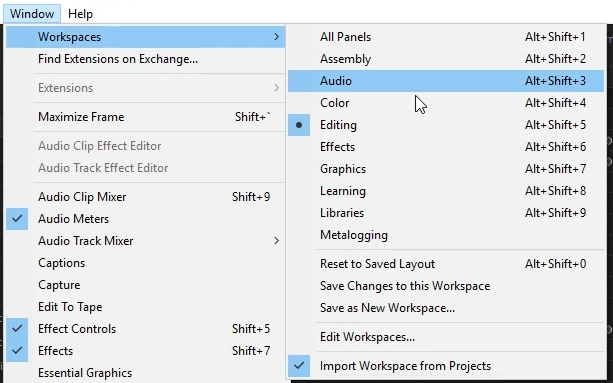
This topic was automatically closed after 90 days. New replies are no longer allowed.
