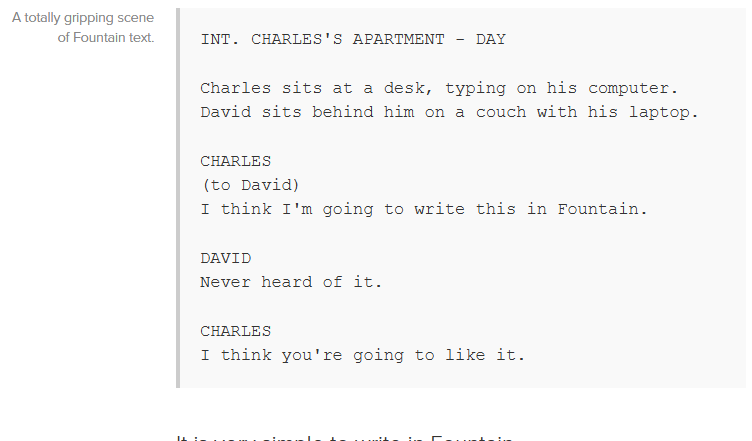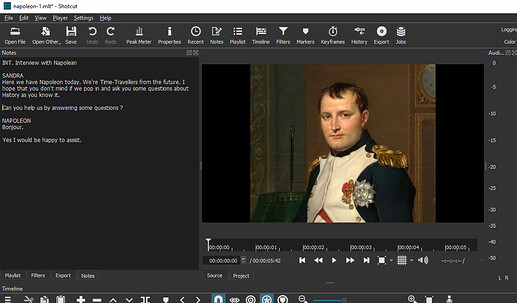Is it possible to automatically generate videos from a script in Shotcut?
You need to give more information, as it is not at all clear what you are asking.
When you export a video Shotcut creates a script written in XML that it passes to the rederer called Melt to create the final video. But I suspect this is not what you are asking about.
Some online services, like Pictory, generate a video with scenes, music, and voiceover and fill the scenes with stock video and photos from a script or text.
I look for a similar free or cheaper service.
No, Shotcut cannot generate a video from a script.
In Film-Making, there is a “Standard” format for Scripts.
If you want your story idea to be made then it needs to be written up in the Film/Video Industry Standard “Script format”. Otherwise your story idea won’t even be looked at.
That’s a short example.
There are many “rules” and “nuances” that are written in to the format.
In Film-Making, the most popular software is “Final Draft”. That’s more user oriented and wouldn’t suite automated video generation from what I can see.
There’s a more Technical system called Fountain | A markup language for screenwriting. and this would be the system that would be better to use.
I’m experimenting with doing this in Python in my spare time. Unfortunately my spare time is limited so progress is very slow.
I’m storing a Fountain Script in the Shotcut Project notes then using some github Fountain script parsers to decode the Fountain script.
If I get to the point where I think it’s good enough I’ll upload the scripts to github but I’m certainly not there at this point in time.
So “not yet” and “maybe later” as a seperate plug-in.
It’s able to produce Dialogue at a POC level
Thanks. That was the answer I was looking for
Yes, it is possible, and You have at least two ways.
Maybe the hardest way.
If you can write the batch script for ffmpeg to do it… (Shotcut uses ffmpeg to render.)
A bit easier way, but not easy really.
If you are able to write the script in XML and save it with MLT extension, then yes, it is possible.
- After Way 1 OR way 2…
3.1.
You can open that script in Shotcut to render the output
OR
3.2.
You can write a batch script to convert that MLT into ffmpeg-understandable command(s) do the task, this is quite similar to “Way 1.”.
But IMHO it is much more easier to do this (generate/save the MLT and render) in Shotcut itself, as it is made literally for this. 
This topic was automatically closed after 90 days. New replies are no longer allowed.