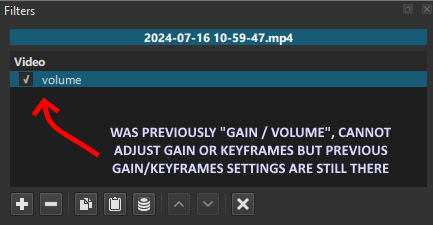Hi there,
I just updated to version 25.07.26, and went to mix audio on a project that I’ve been working on for quite some time, over a year. Video and audio clips that had a “gain / volume” filter, that filter for those clips now says “volume” and I cannot adjust gain level or keyframes for those existing filters. However, the gain and keyframes that I had previously set is still applies to the clip, as when I disable (uncheck) the filter that now says “volume”, I can clearly hear the audio revert back to default. This means my previous changes are still there, but I seemingly can’t adjust them anymore. My audio is stereo, two channels.
I’ve read through the update notes, but that did not address my issue. “Adjust Clip/Gain Volume” in timeline settings seems to have no effect on this issue, toggled both on and off. I would really like to be able to tweak my existing audio levels rather than start the mixing process from scratch. Is there an obvious setting or something that I have missed?
Thank you
-Li