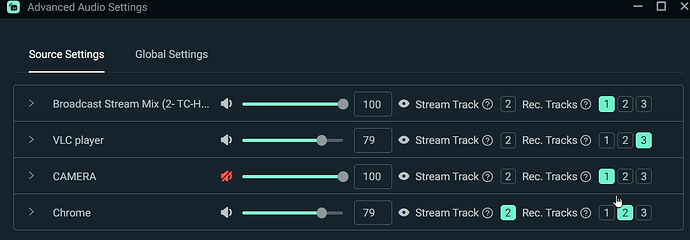I’m using StreamLabsOBS to record (not stream) videos.
My audio sources are mic, Chrome and VLC player.
I can set Slobs to record each of those into three seperate audio tracks so later in editing if one is too loud I can lower it or even remove it.
The details on the video file that Slobs saves confirms it has three audio tracks and a friend test loaded it into editing software he uses and confirms it imports with three tracks.
But in Shotcut, the audio is embedded with the video in just one of the tracks and I can’t access the other two.
Is there any way to import an MP4 with more than one audio track that I can independently edit?
Read this post:
If you open up Properties > Audio > Track, you can choose which audio track from the MP4 file you want to play. Then, you can go down to the Timeline and select Track Operations > Add Audio Track for each track you wish to include. Next, copy and paste the MP4 onto each of those tracks and select a different audio track from the MP4 for each one. Once you’ve done all that, you can easily edit each audio recording independently. I hope this helped, and good luck with your video!
This topic was automatically closed after 90 days. New replies are no longer allowed.