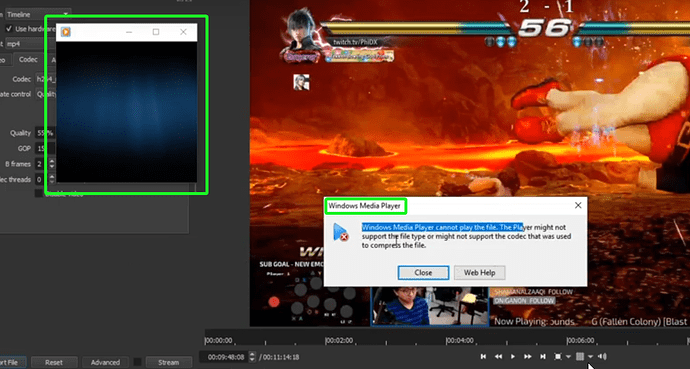video showing it all, best place would be to comment on that vid if anyone knows what is going on.,
Thanks!
That’s not Shotcut, it’s a Windows Media player issue.
If you’re trying to export, just click Default or YouTube, then click on Reset, and stay out of Advanced unless you know what you change will work. There is a warning that you may choose the wrong option that just will not work. 
A much more reliable player for testing your videos is VLC Media Player.
Can’t see the file name in your screencast. If you changed the Format drop-down Shotcut will not automatically add a filename extension until you choose a preset or click Reset. Maybe you saved without an extension, which Windows Media Player is unable to handle.
Also, you have hardware encoder enabled. Perhaps the hardware encoder is not working with your resolution (another thing we cannot see in your video). Right-click an export job to view its log and look for errors. Try without hardware encoder turned on.
This topic was automatically closed after 90 days. New replies are no longer allowed.