Hi!
Is there a way to export split clips in timeline as individual videos?
Hi!
Is there a way to export split clips in timeline as individual videos?
Yes, use Markers. Press M on your keyboard, a Marker will be at the top of the timeline. Use CTRL to extend the marker to required length.
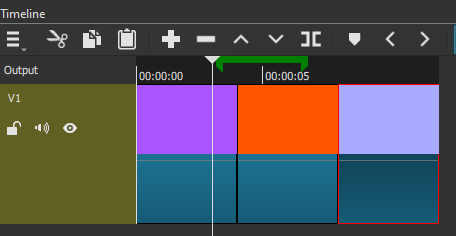
In the Export tab, From Marker(n)
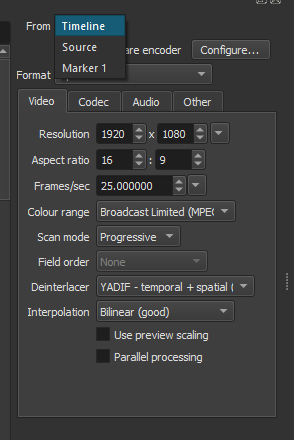
Repeat for each clip
Just in case you’re totally knew to this (I’m not far from that myself). Shotcut saves everything to MLT (XML) files. Both your project and the render, which is just your project with some extra XML telling it how to encode it. Theoretically, it is possible to build a utility that could do it and render each split clip or market section to whatever you want. I and at least one other (David Lyon) are working on this kind of stuff in Python. I don’t know when, or if, I will have anything useful. BUT, if you’re a programmer, the sky is the limit  I have been able to test that I can change a MLT file AND render it by calling the melt.exe utility.
I have been able to test that I can change a MLT file AND render it by calling the melt.exe utility.
You can read about the MLT framework here: MLT - Documentation
Thanks a lot!
I’d like to tell Shotcut “export all markers as individual clips” so even though it’s not exactly what I was looking for, it definitley gets the job done and will save me time in future projects.
Thank you for taking the time to answer my question.
Hi!
I am not familiar with programming at all. But there’s a challenge for you! Thank you for your efforts and time in answering my question.
You can use a playlist instead, which supports this feature. Use the trim tools in the Source player to make sub-clips in the playlist.
This topic was automatically closed after 90 days. New replies are no longer allowed.