Is there a way to bulk detach audio on the timeline? I can find no way to select all clips, no way to do it in the track header or timeline menu and no way to automatically detach audio when putting clips on the timeline. Yes it’s easy to detach the audio per clip, but to do it repeatedly down the timeline is a bit irksome and I was wondering if I have missed something.
If it is not yet a feature then I will have to put up with it.
FYI as this is my first post here, I am using Shotcut on Manjaro KDE. I have just changed to a camera that can shoot log, HEVC 10-bit .MOV at up to 400mbps, I am currently using 200mbps. I have just changed from Cinelerra-GG which does not handle it very well, to Shotcut which does. One thing it doesn’t yet have but is on the roadmap, that I would really, really like, is a vectorscope. Thanks for an excellent product.
No. Not yet.
You don’t have to use the “Detach Audio” option in order to get the audio separated from its video clip. You can either bring that same clip from the playlist to an audio track and it will turn to just an audio clip or you can copy and paste the video clip to an audio track. After doing either of those two, you mute the whole video track on the track header.
Thank you both.
Sauron: It’s as I suspected, although I hoped I’d just missed some trick!
DRM: Useful to know, but I don’t see it being any quicker to detach the audio along the whole timeline. It’ll give me a different way to do it when I get fed up with right clicking though  .
.
There’s going to be multi-select soon. ![]()
While this does not address the immediate question, you could do this.
Export to “WAV” (in the audio export preset)
Mute audio on the video track
Open the wav file onto an audio track.
That may not be any quicker, but it is an interesting idea. If I render from Each Playlist Item I will still have separate audio clips, otherwise I would have to split them on the timeline if anything that needs doing is not keyframable.
Correct, but it will be very limited initially. Not for detaching audio in its first release.
Keep in mind that you can trim filters even if not all audio filters’ parameters are keyframable. That might save you from some cases of needing to detach audio.
Sure but assuming the clips he wants to separate the audio are in the playlist, he can multi-select those clips from the playlist and drag them all to an audio track then mute the track head.
I’m not sure I understand what you mean by trim filters.
Having read your last sentence carefully, I realise you are hinting that I shouldn’t have to detach audio for normal use and a quick test proves I don’t which is great, it will save me some time next project. I have been used to having separate audio tracks, two, one for each stereo channel, automatically created. I shall just have to remember to add an extra audio track for detaching when I need to.
Thanks everyone.
He is referring to the trim handles. You can find the trim handles in the keyframes window for any of the filters.
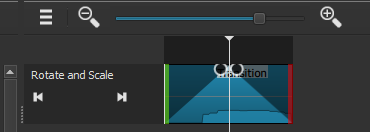
The green line on the left and the red line on the right are the trim handles. When you move them around you can establish when the filters actually start and end within a clip.
By the way, are you constantly finding yourself fixing the sync of audio to video in your projects? Just curious because that’s what it sounds like as that’s really the only reason to separate the audio from the video in a project. Most video editors do that as the basis of their workflow and I don’t like it because it creates unnecessary objects in a timeline. I hope Shotcut doesn’t go in that direction and keeps developing with the idea that video and audio can be in one clip.
Ah, I see. Thanks. I read the sentence as not all audio filters are keyframable rather than not all parameters in some filters are
No, it’s not sync problems. Most of my projects are travelogues and frequently, for example, I don’t capture all a tour guide’s commentary, I don’t want 20 minute clips, so if I can’t cut the video so the commentary makes sense, or at least doesn’t make them look silly, I remove that audio and replace it with suitable background noise and do a voiceover. Sometimes I may not want the commentary, or if it’s not lip sync I may want to place it somewhere where it makes more sense in my edit. Likewise if commercial music is playing I cut it out.
Thanks for asking.
This topic was automatically closed after 90 days. New replies are no longer allowed.