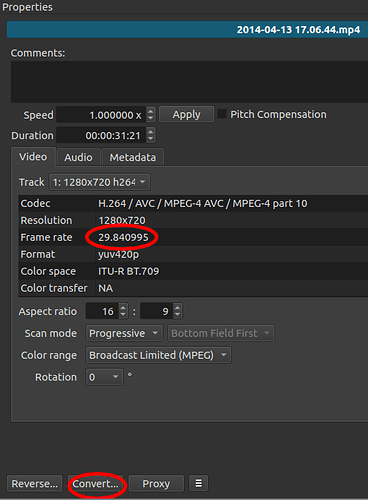In many cases, this problem is caused by clips that have a variable frame rate. Check the frame rate of your source clips and make sure it is a “standard” frame rate. If it is not, your clip might be variable rate. You can view the frame rate in the properties panel.
If a particular clip is giving problems, It is a good practice to convert the clip to to an “edit friendly” format. You can do that by clicking on the “Convert…” button in the properties panel.
It is generally not a good practice to change the frame rate in the export settings. This feature has only very specific uses when the export frame rate is changed to some multiple/factor of the Video Mode frame rate. For best results, change your Video Mode frame rate to the desired rate and let the export rate follow the Video Mode rate. If you want an odd frame rate (like 8fps), you can create a custom video mode.