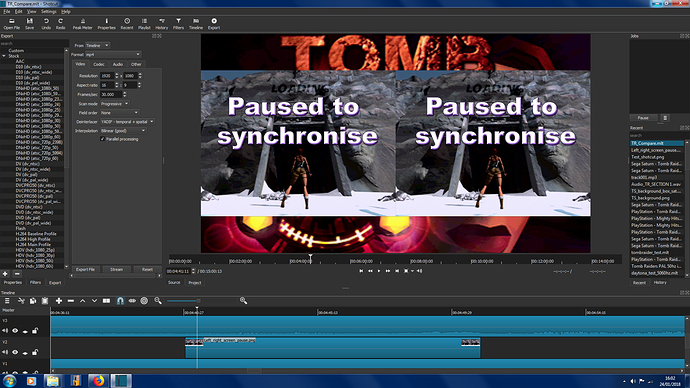I’ve tried clicking on the field order option and it just said “None” if I click on the drop down arrow the option to do top-down or bottom-up do not appear. This occurred on every file I tried, even a brand new one. Field option just said none and can’t be changed. This option for me isn’t working in Shotcut version 18.01.02.
Currently, I’m working on a split screen video, that uses a number of video tracks, some for video others for art background art and side elements.
Midway through editing the video I realised I needed an additional track below the video tracks for a art panel as a dummy card for when the one of the split screen videos ends.
First issue I had was getting a track below the video, as you can’t currently move tracks up or down in shortcut as far as I can see. So a suggestion I have is add in the option to move video and audio tracks up or down in the timeline editor. (If the option is there I couldn’t see it).
As I had a background image in video track 1, I was able to use the insert a track in the timeline on that track. This created a new track 2 below the tracks carrying video, however after adding an image to that track, despite the timeline telling me it was below the video layers the preview windows shows this new track above the video tracks. (See the screenshot, the screen shot, V1 & V2 are being shown, but V3 should be in front of V2 and V2 should not appear at the frame I have selected.)
It was at this point I also noticed the field order option weren’t working. I can only assume that when I used the insert track option shotcut thinks this track is above V3 and V4 and not below them. If the lack of Field Order the cause of this.
I know how to work round this issue, but it’s an annoying one.