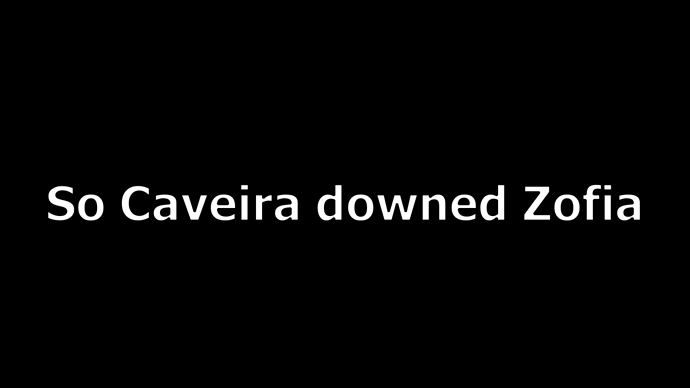Before the newest update, 19.06, I was working on a video with one of the old text styles. The font was Segoe MDL2 Assets. However, when I recently installed the new update, it turns out that it had completely changed. Instead of bold and italics, or both combined, only regular appeared for said font. This completely changed how my text looked in the video. Since the double keyframe bug would be fixed in this update, I wish to change to the new update. And so I request that you bring back the old text styles back. This is the old text:
See the new text for yourself.Nothing changed in this area in v16.06. It could be a bug, but I do not have enough information. That starts with the usual like OS, and then which filter exactly.
The fonts that you see in the fonts dialog are not provided by Shotcut; they are provided by the operating system and whatever fonts you or apps install. A google search on “Segoe MDL2 Assets bold” revealed a related support forum thread that may be loosely related and helpful:
Hey, now I see the problem you are describing. The thread I linked provides a hint about what happened in the new version. I had to make some changes related to locale handling in a manner that is backwards compatible with the projects people have created in the past 7 years. You can read more about that in the release 19.06 news post. This change has a negative side effect when using this specific font and possibly some others, but some others I checked such as Arial and Verdana are not affected. Sorry, but I am not going to make a change to try to fix this because it is too much work just for this narrow case and too much risk the change will cause other bugs. Use a different font.
P.S. I mark this as solved as a soft closure (a real close prevents replies) because I chose not to fix it, and you can use a different font.