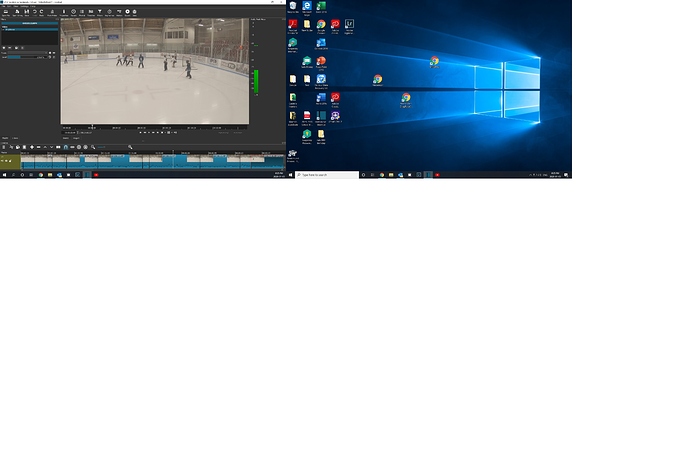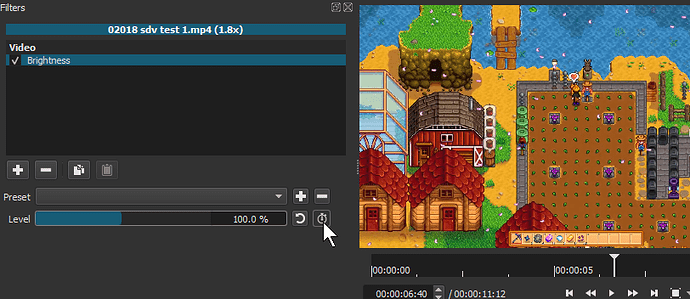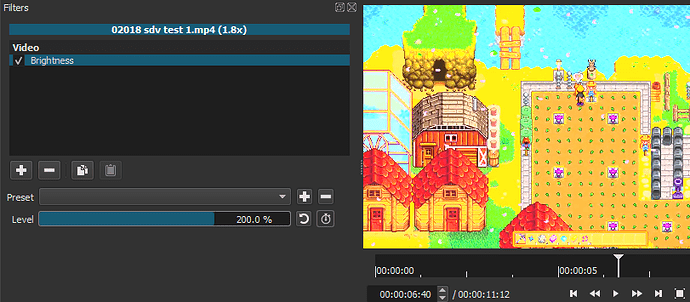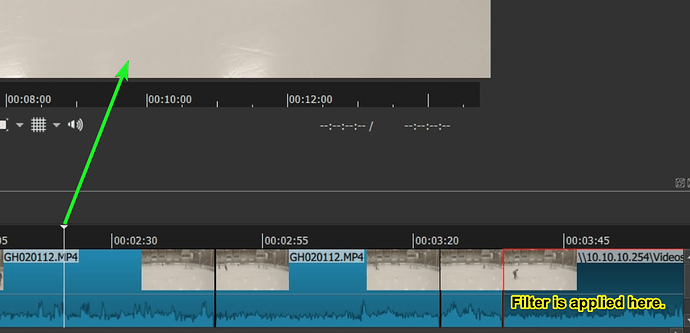I want to change the brightness and contrast of a Ringette game that I taped yesterday. I’ve been struggling with this for hours. I’ve watched a Udemy course on Shotcut and numerous youtube videos.
I highlight the clip that I want to brighten by using the playhead bar.
Click filters, click brightness, click on the plus sign to add it
Slide the “level” graph left to right and nothing happens
What am I doing wrong?
Thxs
Can you post a screenshot of the whole Shotcut window when you are trying to do this?
Click Filters
Click Brightness
Adjust Slider Bar
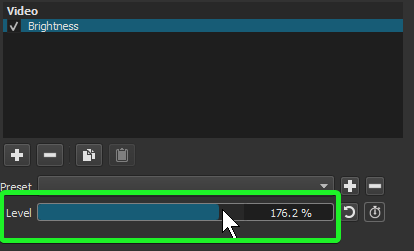
The plus sign on the right is for setting a preset if you wanted to use that same setting again, you can save it. It just a preset and doesn’t need to be set to use the brightness filter.
Nothing happens, I can move the slider from 0 to 200.
Use the Windows Snipping Tool (most don’t know about this ancient windows tool).
Or use
Try using ShareX (Your life will change forever once you start using this app).
This YouTube video really helped me out get started using, now I use it like 20 times a day at least.
Looking at your screenshot I can see that you don’t have the playhead on the clip that you have selected. You applied the Brightness filter on one clip on the track but have the playhead somewhere else. If you do that you have to place the playhead where the selected clip is. If you want to add a Brightness filter to all of the clips on one track then you can add filters to the trackhead so everything on that track is affected. So click on the trackhead (where it says V1) then add the Brightness filter to it.
Thxs DRM- you saved the day. I positionned the playhead at the start of the clip and it works. What a relief. Thxs again.
This topic was automatically closed after 90 days. New replies are no longer allowed.