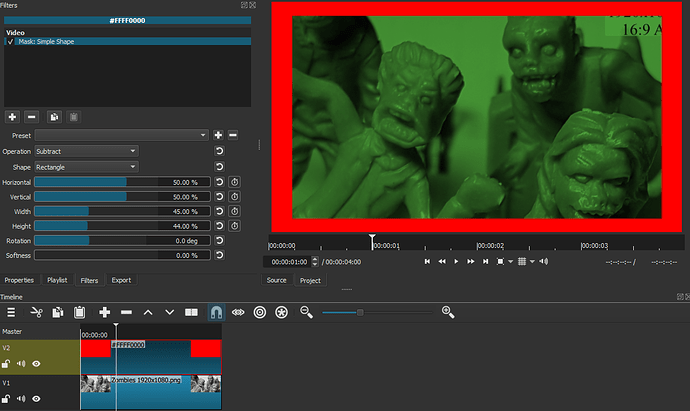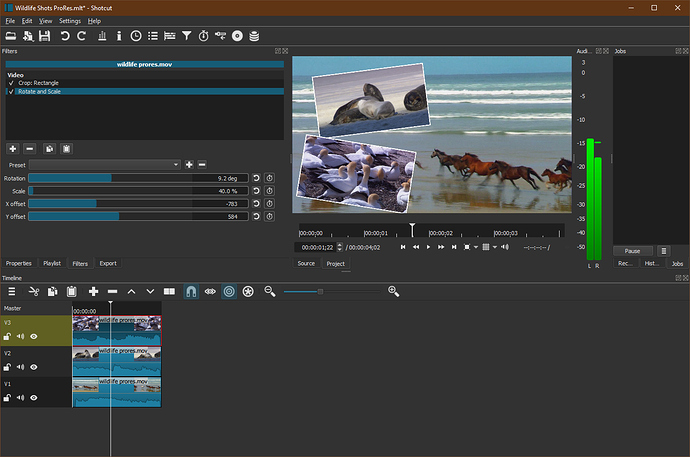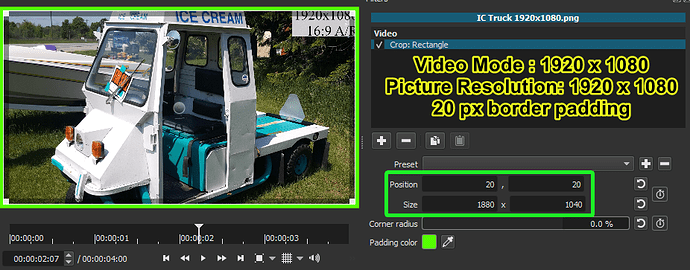Hello,
It would be interesting to add a new filter to have a border around a video clip.
Thank.
Very easily done with the Mask: Simple Shape filter.
Once you have the dimensions you want, you can save it as a preset.
In case you want to a decorative border, you simply obtain an image clip with transparency and place that on a video track above. You may need to add the Size and Position video filter to the image to further refine it.
- add background video/image to track V1
- add video track
- open a new clip and add it to track V2
- add video filter Crop: Rectangle and adjust
- add video filter Rotate and Scale and adjust
- add video track
- open a new clip and add it to track V3
- add video filter Crop: Rectangle and adjust
- add video filter Rotate and Scale and adjust
great, thank you.
The crop-rectangle is not always easy to adjust.
This is when you don’t use your mouse, and manually input your exact setting.
If you have 100 pictures/videos with the same resolution you only need to do this once, as you would make a preset so you can just click one setting to easily repeat this process.
- Start off with setting the Position, in this example 20, 20. (Setting up for a 20px border)
- Then set the Size, and this involves a bit of simple math.
- 1920 - 20 - 20 = 1880 (Width)
- 1080 - 20 - 20 = 1040 (Height)
To set a preset option, click the + to the right of Preset and you’re able to name the preset.