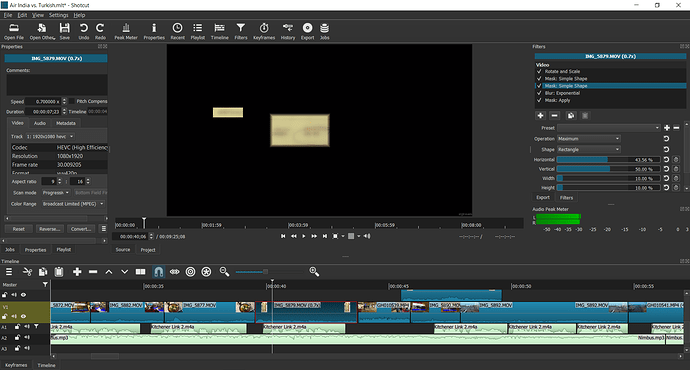I have been blurring my videos for a long time with the following method:
- Add “Mask Simple Shape” filter
- Add “Blur Exponential” filter
- Add “Mask: Apply” filter
- If I wanted to blur multiple areas in one clip, I would add a second “Mask Simple Shape” filter, and change the “Operation” setting to “Maximum”. This would then blur two areas of the screen, while the rest of this clip would remain unblurred.
In the current project I am working ob, this method was initially working. After opening the project today, it produced different results. When I add blur one area of a clip using the above method, everything still works as expected - one area of the video is blurred.
Once, however, I add a second Mask Simple Shape, the two areas defined indeed are blurred, but the rest of the video is dark (see screenshot attached). As far as I can tell, the filters are configured exactly the same way as in my other projects. I opened up an old project, and verified that the filters are still working as intended there - and they are. This leads me to suspect that it must be something related to the project itself, but I cannot figure out what it is.
Any suggestions would be greatly appreciated!
I am using Shotcut 20.04.12 on Windows 10.