I am trying to Blur the background, while a text shows in the foreground.
When I cut the section I want to blur/add text, it blurs the background and text
at the same time.
If i copy the section with the blur and paste it as a separate clip and then add text, One of
them does not show.
How do you blur and add text on top of the blur?
Thanks
Two ways to do it.
Put the clip on V1, apply blur. Open a transparent color clip. Add text to it. Put on V2.
If you add text to the clip itself the filter order should be blur then text.
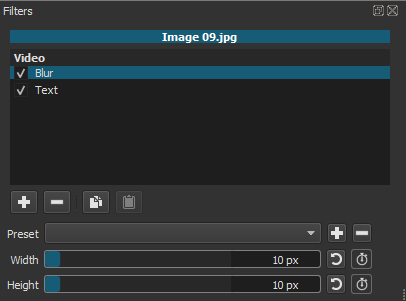
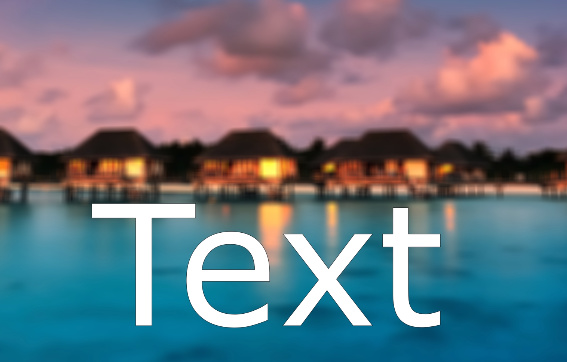
I do not understand what you mean by Open Transparent color clip and add text to it.
How do you add it to the V2? It just cuts in when I drag it to V2.
Open other > Color > then click OK. Puts a transparent clip in the source viewer. Add a text filter to it. add it to the playlist. Then add it to V2.
Or Open other > Text. Then type in the text, add to playlist then put that on V2.
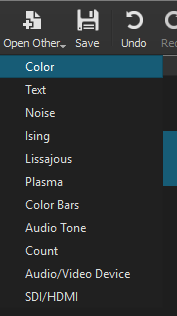
Text on V2. Clip on V1.
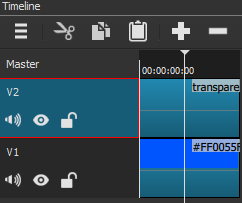
Awesome!
Thanks for the time taken to take snippets.
Really helped!
Got it doing exactly what I wanted.
One can reorder the added filters by simply dragging them.
This topic was automatically closed after 90 days. New replies are no longer allowed.