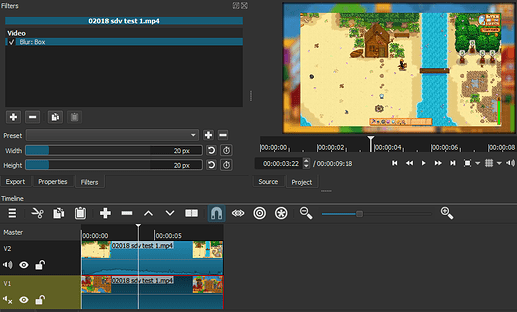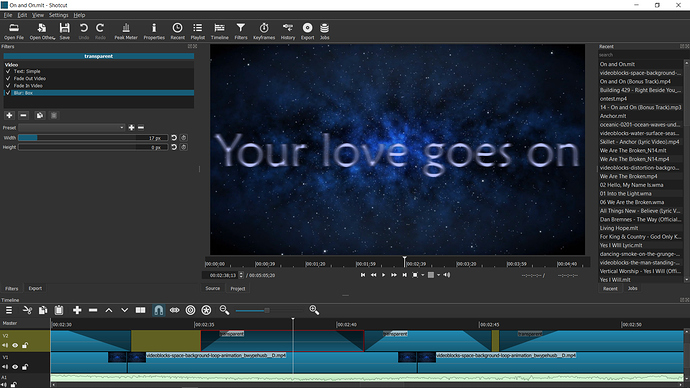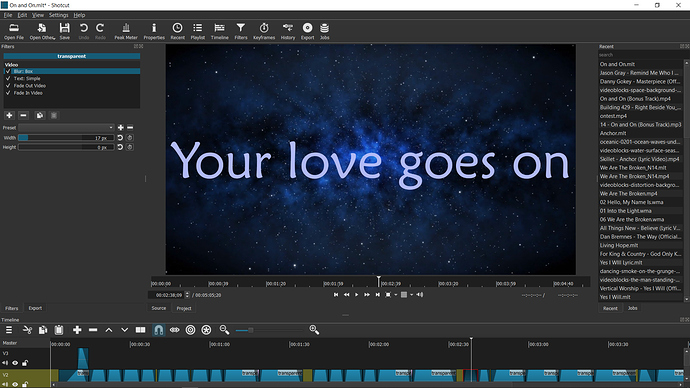I created a simple lyric video and in the middle I added a blur effect to some text that was more of a “background/echo.” (I used the simple box blur). It looks good in shotcut. It looks good played from the file on my laptop. But when I uploaded to youtube, the blur effect is gone. I then tried to play it through the presentation software we use to project and again the effect was gone. I’m a pretty basic user… a lot of what shotcut can do and what other users talk about is beyond my understanding… but I can’t for the life of me figure out why the blur effect on the text is there on my mp4 file but doesn’t show through youtube or the presentation software.
Not sure how to duplicate the issue you’re having since you didn’t provide any steps.
Used the filter Blur:Box
How it looks on YouTube.
Shotcut 19.08.16
i have an audio track. i have a background video track. I have a third track which i’ve used transparent color clips to add text filter and have added a blur filter to a couple of those. It works fine in shotcut. works fine in my exported file. but appears stripped in the youtube upload (as well as through the software we run our presentations through).
and i exported using the youtube presets…
blur is working … you blur the 2nd layer … to blur front layer … select and use into front layer … will work
Hey
Filters order matters
Please try to move blur to top … and try again and let us know if worked !
moving the blur to the top totally takes it out of even the preview to look like this:
i want it to look like the picture I included in a post above (tried to copy here, but says new users can only have one pic in a post).
And it does look like the previous image in the exported file (using youtube defaults) when just playing through the windows media player. But when I upload it into youtube or play it through our presentation software then it looks like the image in this post - rather plain, unblurred text. Same mp4 file, but different results played back different ways.
huh. no idea what happened… i haven’t changed the file at all… but i went back and played tonight and it’s playing correctly through our presentation software and on youtube (even on my tv youtube app which was messing it up before, so not just my computer?!).
check your final video into your machine … youtube will just keep the same when upload to there …
This topic was automatically closed after 90 days. New replies are no longer allowed.