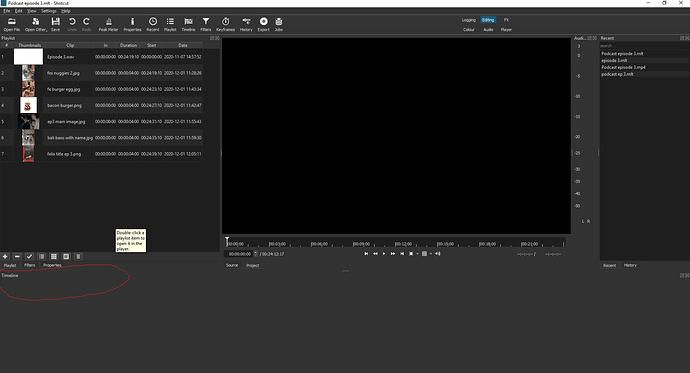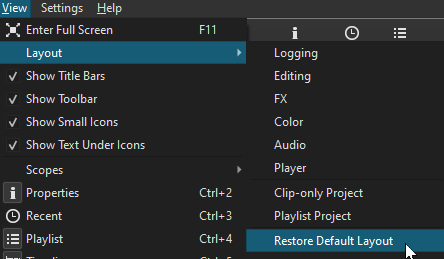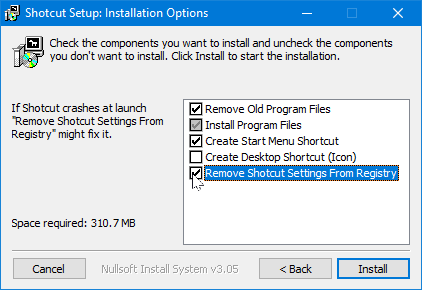I have been working on a podcast and it has all been fine until yesterday where i opened shotcut up to start editing and my timeline is completely empty as shown in the screenshot. There is not the option to add new tracks or anything else to do with editing the timeline and when i right click nothing happens, additionally i cannot use the keyboard shortcuts to add new tracks. i have tried uninstalling and re downloading shotcut a few times and i have also tried restoring the layout to default.
if anyone has any ideas on what i could do it would be very welcome.