today i finished editing a video but when i started exporting it, the screen was either black or white and there was no audio.
same thing if I tried to upload the draft of that project.
how can i solve?
Going to need a bit more information to really help.
First thing to check is to make sure you don’t have any filters on Output/Master. Filters here can block video and sound. If you have filters there, remove all of them. If you have filters there, you’ll see the funnel symbol.
![]()
Also check to make sure you have no filters on all tracks.
In this example, there is at least one filter on V2.
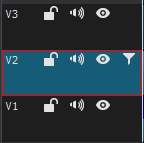
What screen “was either black or white” ? Shotcut’s preview screen, or the exported video?
What do you mean “upload the draft of that project”?
Other information that will help finding a solution:
- Shotcut version (Click on Help, then About Shotcut) Latest version is here.
- Operating System (Windows, Linux, Mac) 64bit or 32bit ?
- Computer Specs
- Source file specifications (resolution/FPS)
Did you change anything in the Export Windows in the Advanced? If so, then what did you change?
This topic was automatically closed 182 days after the last reply. New replies are no longer allowed.