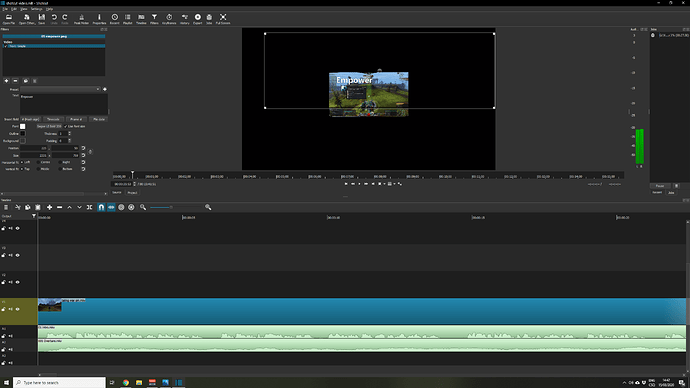Hello, I’ve been working on a small project, everything was working great, but then suddenly, the video got much smaller and black frame appeared around it during editing. I think I pressed a wrong keybind or something by mistake and now I don’t know how to change it back.
What is the filter that you have on Output ?
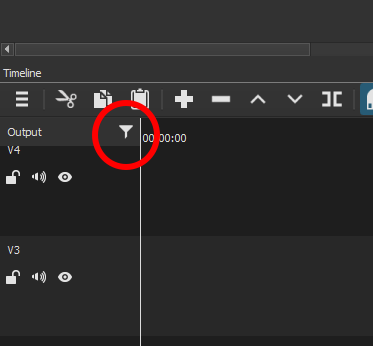
1 Like
You saved me! I had a feeling that it must have been something trivial. I copied a filter which I used a lot on images and I must have accidentally pasted there. I removed it and everything works fine now. Thank you very much! This is my first video in Shotcut so I have no idea what I’m doing half the time.
This topic was automatically closed after 90 days. New replies are no longer allowed.