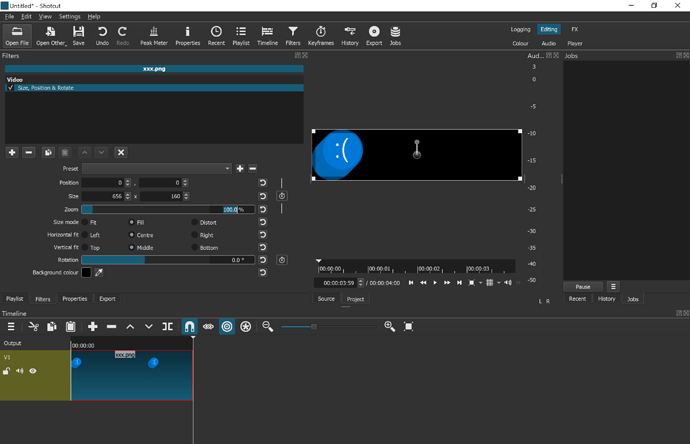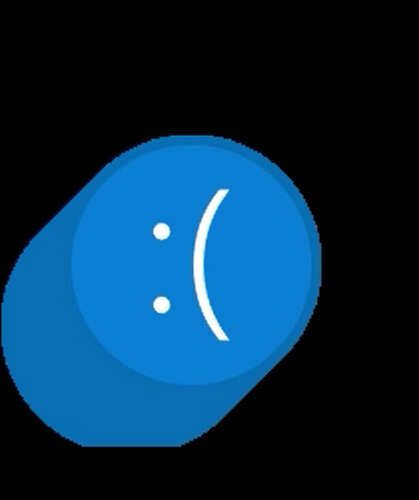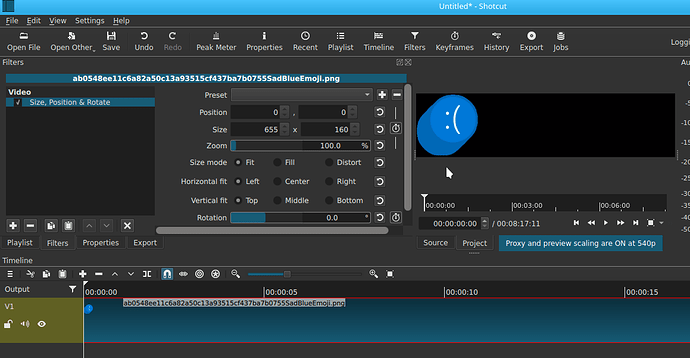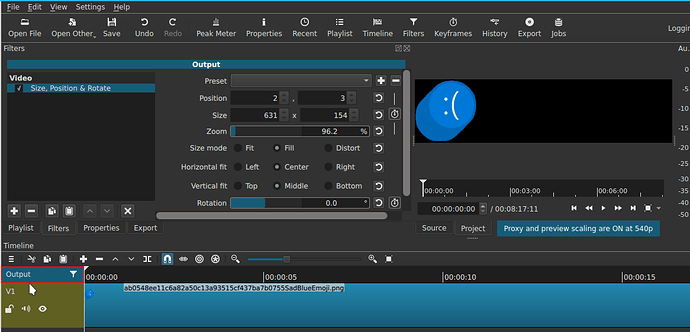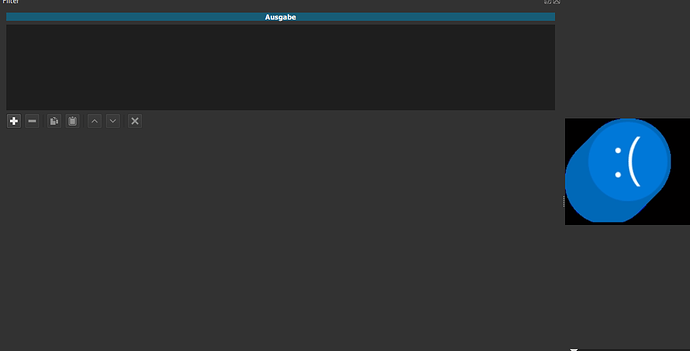thats my video mode: 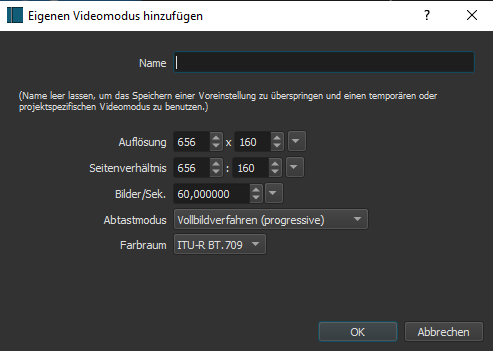
I created the same video mode as you, put the PNG on V1, applied the SPR filter to it, set the alpha channel to 0 and the result was expected (no bottom chopped off), see the snapshot below.
I am using Shotcut 20.11.28 on Windows 10, which version are you using?
i updated it because of this issue but it didnt fix it… im on version 21.02.27 on win 10
I did have 1 slight problem, the image I got is 655x160, but the video mode is 656x160. It shouldn’t really make a difference, but when you set the zoom to 100% the image becomes 656x160. I really can’t see why it is happening to you.
Here it is:
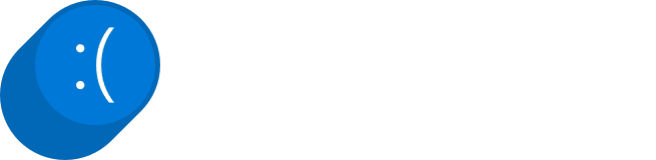
This was done by exporting a frame within Shotcut.
Thank you for the completely informative screenshots.
I was able to reproduce the problematic black bar at the bottom.
I did so by hiding another Size, Position, Rotate filter in the “Output”.
Is this “cheating” by me?
No, because this is actually a quite common problem.
A filter is added, “Output” is selected by mistake or by experiment, then it seems to vanish, and hides unseen, causing mysterious changes to the videos.
Maybe this is not your problem, @randombluescreen, however, before we proceed farther in this search, please check to see that there are no filters in “Output”.
That was my initial theory, but it’s not the answer, unfortunately, I had a look at the screenshot that was shown in post #20 above.
I can’t duplicate the issue the OP is having.
This is how the image appears in Gimp.
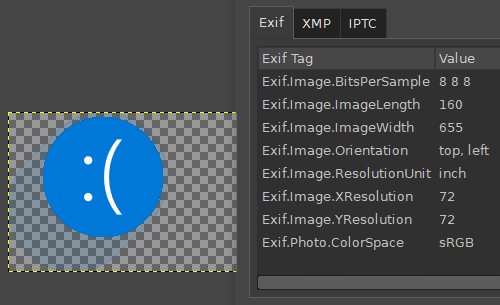
sorry for the delayed reply i exceeded the number of messages allowed for new members 
sadly thats not the problem for me …
thats weird but the confusing thing is that this happens even if i have the exact same settings as @Elusien in a new project…
I’m about to have dinner, but afterwards I may try changing my country settings to Germany and having another go. I know this is clutching at straws, but it’s the only thing left I can think of. Or, since your English is much better than my German, you might want to try changing yours to English. I vaguely remember someone solving a problem that way last year. I think he was Portuguese.
nope that didnt help.
Do you have GPU Effects turned on in Settings?
I do not use hardware encoder.
I did not ask about hardware encoder. Also, changing the language in Shotcut does not change the numeric format used - that is based on the region setting in your operating system or an environment override. In any case, I was not able to reproduce this using the image and video mode provided - in either US or German numeric format, with GPU Effects or not, or with using different interpolation methods. You can try to debug it by studying and modifying the code.
Maybe you could make a minimum project that only uses the one image and upload both the image and the .mlt project file. Someone else could open the project file to see if it happens for them.
This topic was automatically closed after 90 days. New replies are no longer allowed.