Hello! This used to work fine for me in the past… but now I’m trying to insert a small image as an overlay to a new video track (top level) and it creates a black background around the image that covers the video in the other track below. Has something changed, do I need to add any other filters or settings?
I am in the latest version of shotcut 19.07.15. I’ve tried png and jpg images, adding from playlist. I’ve tried the alpha channel filters (with clip and track). I’ve restarted the software and the system. Anything else I could try?
You applied a filter to Track V3. What filter is that?
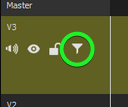
Works fine here.
I just used the Chroma Key because it had a white/grey background.
It’s not active - I had tested the alpha channel settings, but couldn’t fix the issue
.
I’d just use “Chroma key: simple” and changed the key colour to black. Then I would just adjust the slider until it looks ok.
Hey, thanks! I tried the ‘Chroma key: simple’, selected black, but nothing changes at all no matter how I adjust the settings. Strange!? Could it be something to do with some other graphic/display settings that I should check?
Try changing the position of the “chroma key” filter in the filters menu. Click and drag the “chroma key” filter under the “size and position” filter, and if that doesn’t work, do vise versa.
… and now I have another strange overlay … same project … this time no black background, but instead the overlay appears semi-transparent. I can’t see any opacity setting though, is there? As far as I can tell, everything is exactly the same as with the other overlay that appears with a black background. Strange?!
In the “Fade in/out video” filters make sure you selected “Change opacity instead of fade to black” or whatever it was called, I cant remember exactly. Tick that box.
Thanks! I moved the ‘chroma key’ to the top and it actually showed some reaction - only, no change to the background, it only changed the colour inside the overlay. Hm …
Ok, that’s good that at least something happened. Let’s start from the top. What do you want to accomplish? I could possibly think of workarounds or fixes.
Yeah, I’ve got that - the fade in/out only affects the first and last second. Even in the center it’s transparent. It was like that before I added the fades too, and it’s still like that when I remove them.
Also, if “Size & Position” filter is giving you troubles, try using the “Rotate and scale” filter. It does the same thing essentially and because its slightly simpler, I think the black background will go away.
Cool, thank you  It’s a screencast… so e.g. when I recorded the software, it wasn’t in ‘testmode’, which it should have been to demonstrate ‘testmode’. So now I just need to add the small ‘testmode’ symbol to make it look like it was there
It’s a screencast… so e.g. when I recorded the software, it wasn’t in ‘testmode’, which it should have been to demonstrate ‘testmode’. So now I just need to add the small ‘testmode’ symbol to make it look like it was there  But now I tried to add the small image and it blacks out the entire screen … doh
But now I tried to add the small image and it blacks out the entire screen … doh
Similar stuff in other places, correcting the way the user interface was displayed. Also need to add extra information as an overlay in some places, just as a quick fade in/out…
Yeah, “rotate and scale” should be ok. Try it and tell me how it goes.
… no change with ‘rotate and scale’ - same problem.
Just had the idea to create a new track and move the clips there (though there were no visible filters or anything on the existing track, but just testing…) and strangely, the opacity is fixed, that second overlay is now working fine!! but the first one with the black background is still the same. hm…
Thanks for responding. It this point I too am confused 
Thanks a lot for your help! 
Could be something to do with any of the main settings? Display mode? I should mention I’m not a pro and don’t no much about the techie stuff 
I don’t think display method would have any effect, but you can try it if you want and see what happens - remember to make backups just in case something goes wrong
Could you post in here the image you’re trying to get to be an overlay? You can just drag in the reply window.
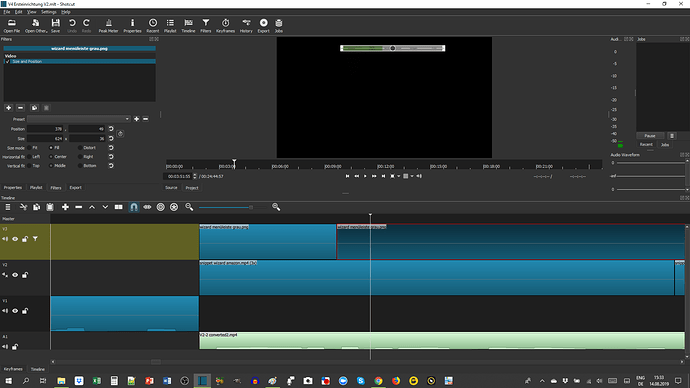
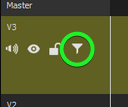
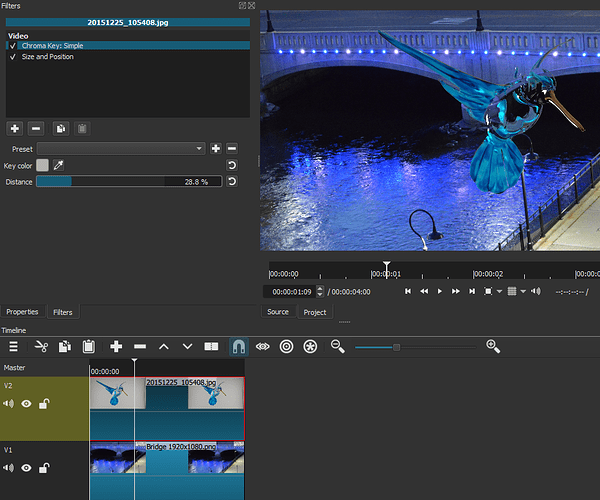
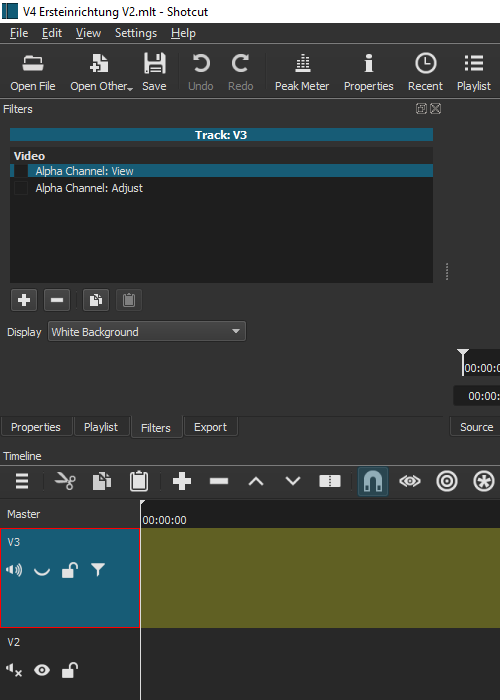
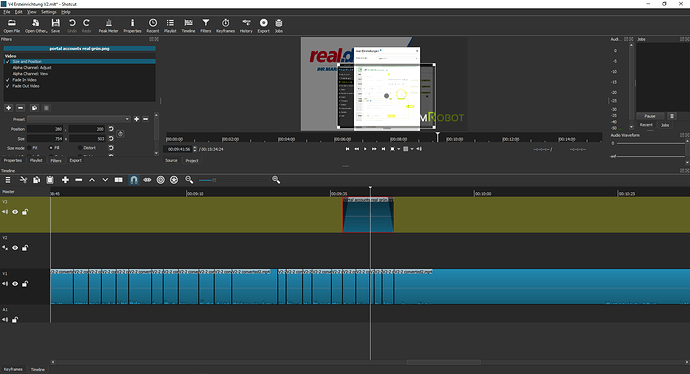
 It’s a screencast… so e.g. when I recorded the software, it wasn’t in ‘testmode’, which it should have been to demonstrate ‘testmode’. So now I just need to add the small ‘testmode’ symbol to make it look like it was there
It’s a screencast… so e.g. when I recorded the software, it wasn’t in ‘testmode’, which it should have been to demonstrate ‘testmode’. So now I just need to add the small ‘testmode’ symbol to make it look like it was there 