For some reason i have an black color in a background instead of transparency. I attempted to export a few .mov videos, but i guess no luck. Elements in V3 and V4 is an texts, while in V2 it is images.
Made in Shotcut 20.04.12
For some reason i have an black color in a background instead of transparency. I attempted to export a few .mov videos, but i guess no luck. Elements in V3 and V4 is an texts, while in V2 it is images.
Very useful screenshot. What is on V1?
Nothing. It was an placeholder.
Unfortunately, there are some shortcomings with output alpha handling when combining multiple video tracks. It will work on frames where there is only one clip active on a track. For example, in the example below where I use text on V3 and an image that does not fill the screen on V2:
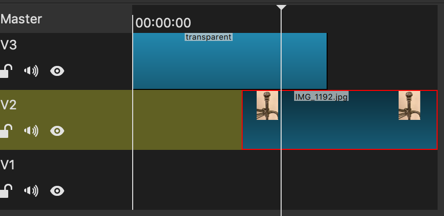
The parts before and after where the clips overlap will have a transparent background but not where they overlap. This is a bug, and I will convert this thread over to that category.
I just bellieved that this was a problem of mine.
I had thought I was not knowing what I was doing when trying to create a transparent background with just text video.
I got it to work by Chroma keying out black on Master, empty transparent clip on V1.
3track transparent text.mlt (10.5 KB)
3 track3.zip (1.2 MB)
I’m still not convinced I’ve done this correctly but I got it to work.
This topic was automatically closed after 90 days. New replies are no longer allowed.