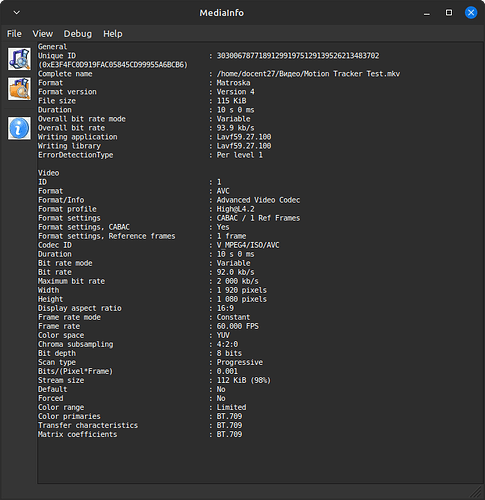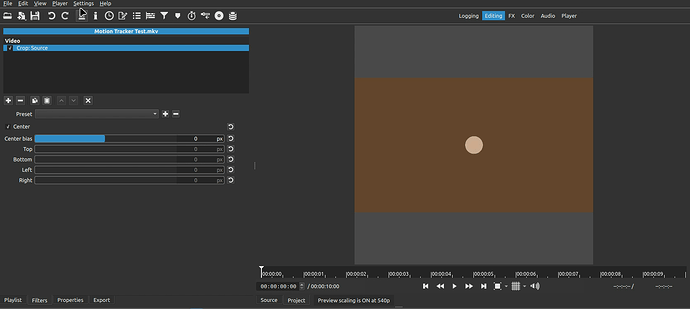I do not recreate that. Maybe there is something unique about your source clip. Can you show the properties panel for your clip? Or share your clip if possible?
I made this video clip in version 22.12.21. I had to pack it into an archive, since the forum does not support the MKV container.
Motion Tracker Test.mkv.zip (77.4 KB)
I have this bug appears under the following conditions:
-
- GPU Effects disabled
-
- Preview scale 540p
-
- Crop:Source filter with “center” checkbox active
-
- The video mode of the project MUST NOT be 16x9, such as square or vertical.
- The video mode of the project MUST NOT be 16x9, such as square or vertical.
Thanks for the additional instructions. I am still not able to reproduce it using your file and your instructions. Maybe there is still another setting that is in effect.
In your video, I observe another problem that i do not reproduce. At 10s you have the crop source filter enabled, but the video is not being cropped.
Below I have demonstrated the full path from downloading the shotcut to the appearance of the bug. It still works for me. I have already tried to transfer video to integrated video graphics and forced to discrete - the result is the same (I have intel + nvidia).
Version 23.04 AppImage - Same problem.
Just in case, I want to demonstrate that everything works well in version 22.12.21.
Thanks for the detailed report. This is fixed for the release.
Warning please: If I REVERSE a clip with the properties edit, I get a 4:3 clip from a 16:9, at very very low quality from the original.
This Feature was already tested and good in previous non-beta versions.
thanks
Warning 2: a stabilization filter, enter in recursive mode if the clip is slowed to 0.90%, and every time I EXPORT the file, the stabilized clip receives a warning of necessary stabilization that creates 3 stabilization processes AFTER the rendering of the mp4.
The error is, I suppose, that 1 - stabilization processes should be before the rendering. 2 - stabilization flag is flickering if the clip receives a different speed from the original… 3 - why 3 stab processes instead of 1 ?
Thanks for your report. This is fixed for the release.
I might need some help to reproduce this. Here are the steps I take:
- Open a file in Shotcut
- In Properties Panel, change speed from 1.0000x to 0.90000x
- Click on Filters panel
- Add a Stabilize Filter
- Click Analyze and wait for the analyze job to finish
- Click on the export panel, click export and set a file name
- Observe that the export succeeds.
I do not observe the recursive steps you described.
I don’t really have the answer, but I use TRANSITIONS before and after every clip, and Stabilization to compensate the low framerate during a 0.90% or 0.80% slowed clip. so the situation is a bit more complicated and something goes wrong.
I remember that this bug appeared also 2 years ago because stabilization filter was copied to “audio” track where it was unuseful, and I couldn’t find It searching inside timeline (a huge timeline).
In any case, I’ve resolved the problem opening the project with the old stable version, stabilizing, saving and exporting without any “pre-stabilization request”… version: 22.12.21
Other error was that stabilization automatically put inside JOBS, was after the export, but should be put BEFORE the export ![]()
Try to search the problem but I cannot isolate it. sorry
Motion Tracker (how to use?)
I’ve tried this filter, because I was trying to use the motion tracker instead of stabilization.
I’ve a flower registered by hand, so the background moves a bit. The flower also moves because of the wind. My purpose was to keep the background fixed while the flowers was moving with the wind.
I’ve done many test but no advantage was collected. Background moves and flower moves…
absolute position/relative position and offset was confusing.
Am I wrong using this motion tracker? Where is a tutorial to understand how to use it?
thanks.
If you cannot figure out how to use the motion tracker from the beta notes and above comments, then wait for the next version. it is not appropriate to clutter this thread with additional workaround guidance.
I have not been able to reproduce across multiple machines and all OS.
Please confirm that it reports version 0.5.3 in the About dialog when you successfully launch it.
Are you saying that Shotcut or Glaxnimate crashes?
Are you usually starting a new drawing/animation or opening an existing one?
Is GPU Effects on?
Can you consistently directly run glaxnimate.exe and start a drawing with no problem?
Regarding Glaxnimate, so far in my testing, I can tell you that two things are consistently happening:
-
With GPU mode off, put one clip on top of another, apply Mask: Draw to the clip on the upper track and Glaximate will load with no image.
-
With GPU mode on, put one clip on top of another, apply Mask: Draw to the clip on the upper track and Shotcut will crash.
Other notes:
-
Blur: Gaussian doesn’t seem to be blurring much when used with Mask: Simple Shape and Mask: Apply.
-
Where is the gain for OpenMP in Motion Tracker? I might be missing something, but I don’t see a difference.
-
If you have Proxy on, bring a clip to Shotcut directly through the source window, then bring it down to the timeline, it won’t trigger the proxy creation.
-
This note that you have for the beta: “Disable the Motion Tracker when your changes and its analysis are done (or turn off its preview). I do not recommend removing this filter when you are done loading keyframes because if you need to make an adjustment, this filter must still be available to list it in the dialog and get its tracking data.” If it’s that crucial, I’d say a Tip dialog box with a version of this information should be added to the bottom of where the parameters are in the Motion Tracker filter. Similar to how the Mask filters have that Tip dialog box that explains their relation to Mask: Apply.
-
Can separate buttons be added for the copying and pasting Filter Stacks? I understand the method you implemented here where if you don’t write a name, it just copies it as usual, but immediacy is taken away there. If I want to paste the same set of filters several times without wanting to save them as a stack, then I’d have to go through that dialog box again and again.
-
I do like how the behavior of adding text or color clips through the Add To Timeline button in Open Other is in the sense that if there is not enough space in the selected track, then a new track gets automatically added.
 Since you added the Add to Timeline button in Open Other for text and color clips, how about adding buttons for text and color clips in the Timeline toolbar? That way, all new users can see how to add text or color clips right away when working in the Timeline. The existing Open Other options for text and color clips can still be useful for playlist projects.
Since you added the Add to Timeline button in Open Other for text and color clips, how about adding buttons for text and color clips in the Timeline toolbar? That way, all new users can see how to add text or color clips right away when working in the Timeline. The existing Open Other options for text and color clips can still be useful for playlist projects.
It is version 0.5.3 of Glaxnimate.
It’s Glaxnimate that crashes, not Shotcut.
GPU Effects are OFF
Glaxnimate will randomly crash on launch when:
- Clicking the New or Edit or Open buttons in Mask: Draw or Animation (Glaxnimate) when Glaxnimate isn’t running.
- Trying to launch with glaxnimate.exe
In the capture below, glaxnimate.exe failed 2 times before I was able to launch it.
Notice the blank Icon in the task bar on the failed attempts. When I see that, whatever the way I try to launch Glaxnimate, I know it will crash.
Maybe Glaxnimate suffers the same window state bug that Shotcut had (and Dan fixed). Try to delete the glaxnimate files in this location:
C:\Users<username>\AppData\Local\glaxnimate
If/When Glaxnimate opens, do not resize or maximize the window. Try to reopen it multiple times.
I was about to suggest the same based on this bug report:
But you can simply rename the settings.ini file to back it up and reset it. To get the authoritative location, after it successfully launches look in the Paths tab of the about dialog.
Did what you asked @brian
I got 4 successful launches on 10 tries.
Good catch. On my machine that would be
C:/Users//AppData/Roaming/glaxnimate/glaxnimate/settings.ini
Not the path I suggested.
@MusicalBox, can you double check the path and try again if the path I gave you is wrong?