I have a couple questions.
In the circled boxes I have always entered 1280 x 720.
But someone stated giving a lesson on youtube they always enter 1920x1280.
Am I o,k with 1280 x 720? this is the size of all my photos in the video.
I have a couple questions.
In the circled boxes I have always entered 1280 x 720.
But someone stated giving a lesson on youtube they always enter 1920x1280.
Am I o,k with 1280 x 720? this is the size of all my photos in the video.
If all your medias are 1280 x 720, they will not look better at 1920 x 1280.
But if you decide to export 1920 pixels wide videos, I suggest you use 1920 x 1080 instead of 1920 x 1280.
| 1280 x 720 | - | Aspect ratio = | 16:9 |
| 1920 x 1080 | - | Aspect ratio = | 16:9 |
| 1920 x 1280 | - | Aspect ratio = |
You are showing the dimensions of the Text: Simple video filter. The position and size in this filter depends on where you want the text to appear in the video frame since you chose Use font size to control the size. The position also depends on the Horizontal fit and Vertical fit. Based on the way you have it, the text will appear centered within the entire video frame, but if you want it centered within some quarter or half of the frame, for example, then you change the size. The easiest way to see and understand that is by adjusting the rectangle control that appears on top of the video when this filter is selected.
Also, it could be that you were trying to control the video resolution, but you are adjusting the size of the text by mistake.
hi musicalbox, so I will export at 16:9.
but I don’t see a 16.9 ,under camcorder I see lots of HDV settings with 720p.
or can I simply click that you tube default setting under stock?
and because I have still images in the full length do I also need to click JPEG?
yes, it appears that 720 sets the size of the box.
when I enter 720 the box is full.
I set position at “0”.
I then center the text, appears suitable.
All the 720p presets you see in the camcorder category are 16:9
But instead of choosing your video mode when you export, in my opinion it’s best to choose it at the beginning of a project.
Go to Settings > Video Mode and you’ll find 720p presets
For more 720p presets go to Settings > Video Mode > Non-broadcast
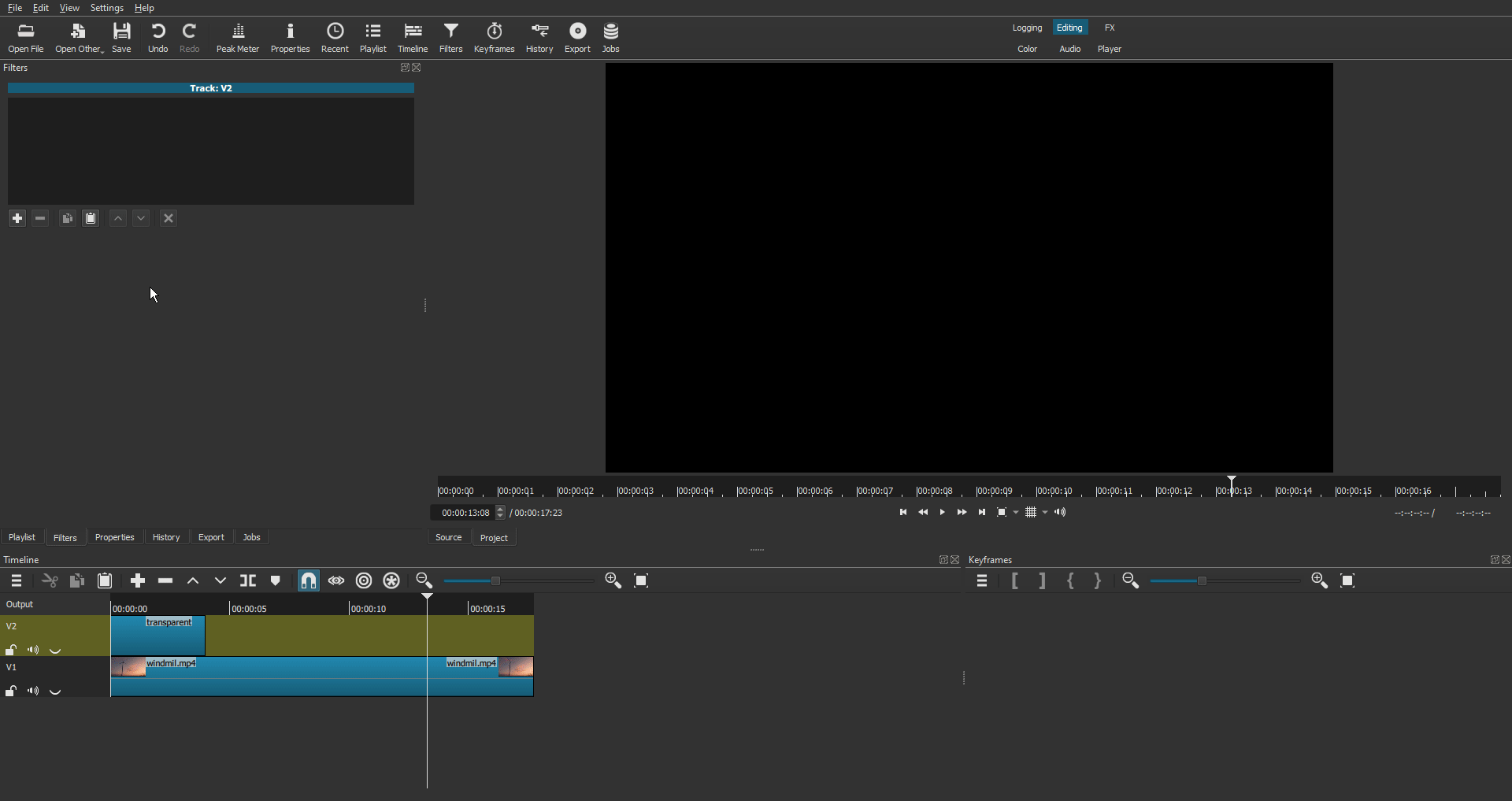
(Right-click the GIF and “Open image in new tab” to see it at full size
When will come time to export your project as a video, the Export panel will already be set to the parameters you chose in Video Mode.
No. This preset is used when you want to export image sequences. Meaning that instead of exporting a video, Shotcut will export each frame as a JPEG file.
The video is exported and arrives on my desktop in a folder titled shotcut videos.
Unfortunately
“This file isn’t playable. That might be because the file type is unsupported, the file extension is incorrect, or the file is corrupt.”
It appears the video is loading very slowly,I will report back when done loading,
This topic was automatically closed after 90 days. New replies are no longer allowed.