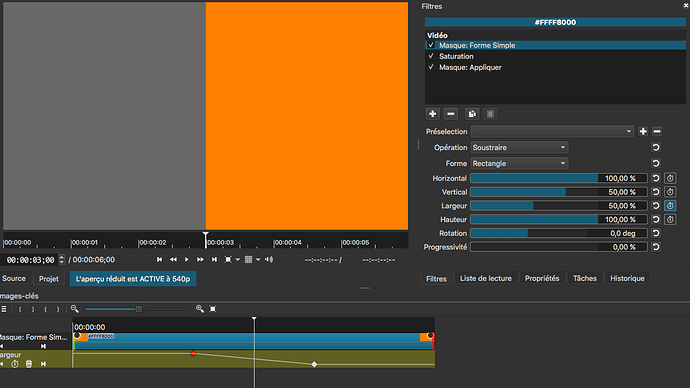Here is an easy way of creating a before and after wipe transition using Shotcut. Many who create video tutorials want to show the difference between a before video and after by slowly wiping from side to side, creating a slider effect. Fortunately, it’s really easy on Shotcut.
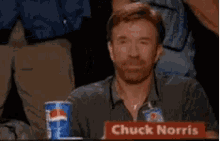
J’aime bien vos tutoriels, ils sont bien faits, clairs et en plus sous titrés en français.
Cependant concernant le sujet, il existe un filtre méconnu dans Shotcut qui permet beaucoup de choses.
Masque forme simple
On peut faire exactement la même chose avec ce masque sans avoir à créer 2 pistes, découper les vidéos, les déplacer, créer une transition…
Avec une seule piste, sans coupes, juste 2 images clés sur un seul paramètre
Pour l’exemple j’ai remplacé votre vidéo par un clip couleur orange
I like your tutorials, they are well done, clear and also subtitled in French.
However concerning the subject, there is an unknown filter in Shotcut that allows a lot of things.
Simple shape mask
You can do exactly the same thing with this mask without having to create 2 tracks, cut the videos, move them, create a transition…
With a single track, no cuts, just 2 keyframes on a single parameter
For the example I have replaced your video with an orange color clip
Here is the mlt file
Transition wipe.mlt (4.2 KB)
Merci pour vos tutoriels de qualités et merci pour le soutirage en français.
Cordialement.
I agree. Like I said in the video, you can also do it key framing masks, but many feel like key frames is a more advanced skill. It’s all about preference. Simple mask shape is not unknown and I use it all the time.
When I developed this I timed myself. Simple Mask Shape vs Using Horizontal Bar. The one you see on the screen won.
When Namna said “unknown” I think he meant “little known”, or “not often used”.
Possibly. I think when anyone first ventures into masking, Mask: Simple Shape is the first go-to. It certainly was for me
Le terme français que j’ai employé est “méconnu” qui veut bien dire “pas assez connu”. Cela fait partie des imprécisions des traducteurs, c’est pour cela que je mets toujours mon texte original en italique.
The French term I used is “méconnu” which means “not known enough”. This is one of the inaccuracies of translators, that’s why I always put my original text in italics.
Pour revenir au sujet, vu que @bentacular sait faire des beaux tutoriels, si un jour il a le temps je pense qu’un tutoriel sur les différentes utilisations du filtre “Masque forme simple” serait apprécié par beaucoup de monde
To come back to the subject, since @bentacular knows how to make nice tutorials, if one day he has time I think that a tutorial on the different uses of the “Simple shape mask” filter would be appreciated by a lot of people.
Thanks. I’m sure my French translations in my videos are also off.
I can figure out some other use cases for that filter…
Oui, évidement il y a quelques erreurs dans la traduction mais on comprend facilement, et ce sont les seuls tutoriels que j’arrive à regarder.
Quand on ne comprend les explications c’est difficile de suivre (au moins pour moi)
La lecture est plus facile, ça va moins vite que la parole et on ne fait pas de confusions entre mots qui se prononcent presque de la même façon.
Encore merci pour vos tutoriels.
Yes, obviously there are some mistakes in the translation but it is easy to understand, and these are the only tutorials I can see.
When you don’t understand the explanations it’s difficult to follow (at least for me).
Reading is easier, it goes slower than speaking and there is no confusion between words that are pronounced almost the same way.
Thanks again for your tutorials.
No worries! I always appreciate your point of view!