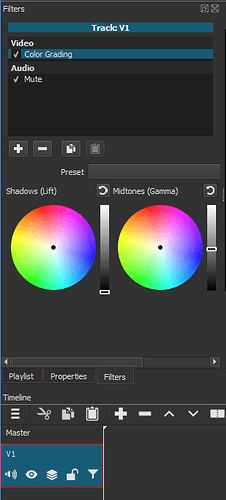Is there any way to batch process multiple videos without individually opening each one?
At the very least, is there a way to save a preset that automatically loads MULTIPLE filters, instead of only saving a preset for each filter?
Here is something that I do that might help you:
- Create an empty project
- Set my target video mode
- On track 1 in the timeline, add all the filters I need and set them appropriately
I might add a clip to fine tune the filter parameters, but then I remove the clip. - Save the project (as temeplate.mlt).
Then, for each file I want to process, I open template.mlt, drop the file on the timeline and export it. The template file can be reused over and over and I don’t have to set up all the filter parameters each time.
I’ve set up the template project (I think) but I haven’t really gotten adept at using it, since I don’t really use the “Timeline,” but I will keep at it… THANKS!
Every time I re-open the template.mlt file - the filters are gone and I have to re-add them. What am I doing wrong?
I came across an odd issue when I tried to create a template.
Started a blank project. Video was set to Automatic. Added a video track. Added filters.
When I tried to Save or Save As nothing happened. Had to add a video clip to the timeline or drop a video clip into the source viewer before I could save the template.
Once the template was saved all the filters were there.
If you created the template according to @brian’s instructions the filters are there. You have to select the track for the filters to show.
Other batch-like features include:
- multi-file open either through the File > Open dialog or by dragging and dropping multiple files from a file manager. The multiple files are added to the Playlist.
- At the top of Export there is From field with the option Each Playlist Item which exports each playlist item as a separate file.
- Playlist menu button > Add All to Timeline, then apply filters to the Timeline track (variation of brian’s answer)
- Learn MLT XML, the melt command line, and make something in a batch/script file that uses melt (or qmelt, simply a Qt wrapper over melt that is more behaved when using GPU and WebVfx).