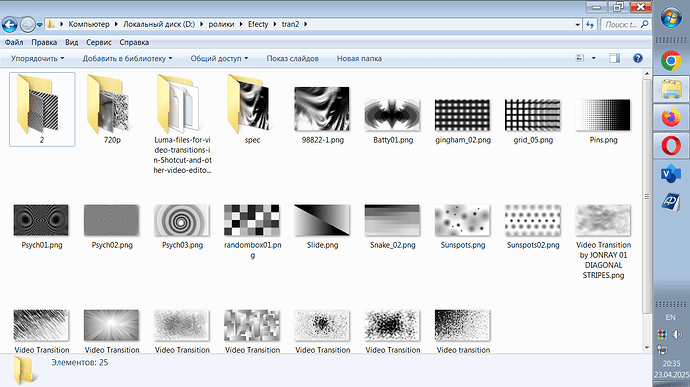I’m having trouble doing something relatively simple, with basic transitions. When I select the clock transition, it appears transparent; in KDEnlive, there’s a “make black” option.
Let’s see if I can catch up, almost there.
Thanks!
@Hudson555x understood ![]() but for my part, I assure you that it will not be put into practice, my solution will be to fade to black!
but for my part, I assure you that it will not be put into practice, my solution will be to fade to black!
Well, they’re just ways of doing things. It would just be a liquid transition, like in Terminator 2 or when the Predator became invisible…
Avidemux is very rigid, but you can do anything!
I’ve already downloaded a very nice one, thanks.
@Hudson555x I actually discovered that for the transition itself to look nice, I need to extend it far enough from the clip that follows it; I stretched it out by about 15 seconds, and it looks amazing. It’s just that I’m used to blacking them out with KDEnlive, but it used to be similar with ![]() Open Movie Editor!
Open Movie Editor!
http://www.openmovieeditor.org/
All these transitions are just black and white pictures. I also often use a mask filter from a file instead of transitions, in this case you can apply it to the red color. There are also video transitions on the Internet, also black and white. If you have the skills, you can draw them yourself or animate them, or you can use noise or particles. This is how they look.
There was a link to the collection somewhere on the site. There are other types of transitions.
See the Resources page on the web site.
Yeah🦇 thanks, that’s what I was thinking… but more than anything, a mask to divide the screen or enclose someone!
These pictures give the effect that you need to tinker with to split the screen.
Example. Create three tracks. In the top track, turn on the filter mask from the file, select the mask that is called “Slide” on my screenshot, in the second row, the fifth. Animate this filter mask from the file. Divide the middle track diagonally with the filter “Simple Mask” or something similar, you can also use a mask from the file, but black and white without gray and without animation. .
This topic was automatically closed after 90 days. New replies are no longer allowed.