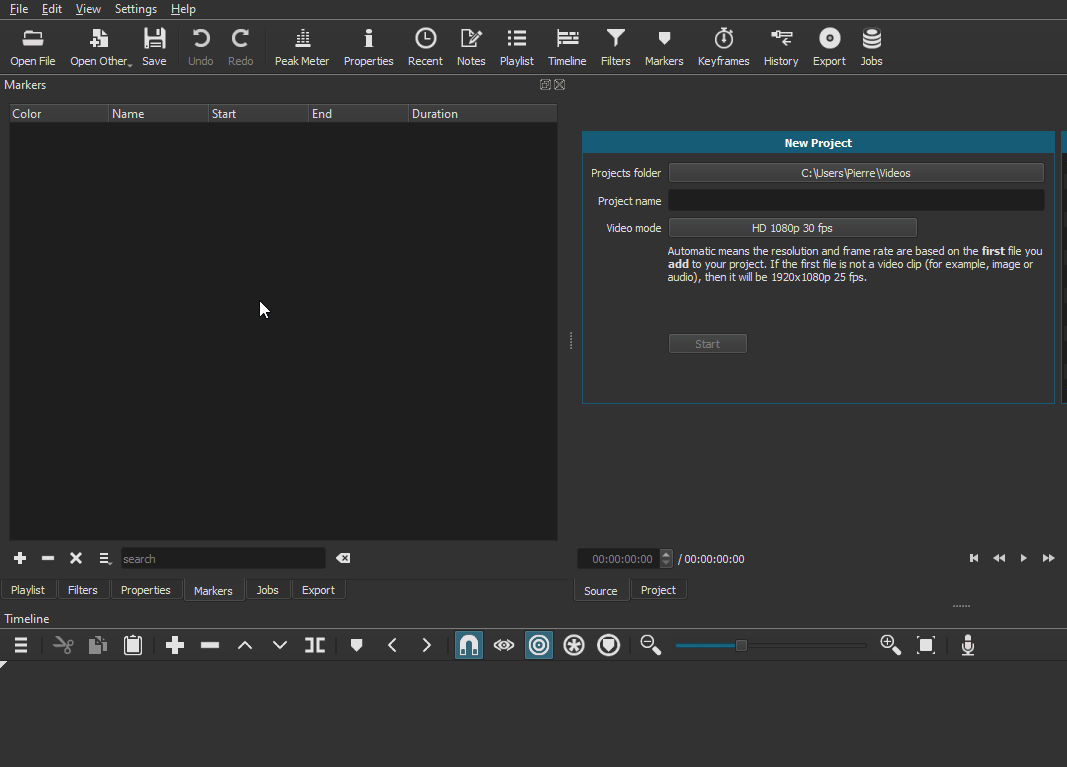hello i want to completely disable upgrade tab. what is the solution for it.
thank you i tried this. But i want to disable upgrade tab help . i found the registry entry but after adding registry value also its not reflecting.
@siddhika , currently (as I tested on a macos) it is not possible that easily for a end user to do this, you have ways if you know what files are for what, which I think you won’t know like me.
The unsigned bundle I got (from my country’s server {India}) it is possible to do it according to the professional I hired, but would require a little bit of knowledge. Maybe this could be different for different server downloads, I assume you to be somewhere around the UK side, so hopefully the same version is available for you.
But actually the update icon is not that disturbing, I usually do not notice it while editing. And it actually reminds for your good, updates give a stable version although, which could fix the problems in the present ones.
Yes actually very good option as our software stays up to date.
but we install in our arganization so we only update all the versions for all users. we dont want users to update.
so that all users will be having same version. i have gor rgistry key but after editing registry values its not showing in application.
While working in a video editing place, usually the editor should have the freedom to choose and update the software. It makes them a lot more responsible. This could also increase the productivity. Yes, you can make a form telling that any physical or software damage would be totally responsible on the user.
I would like to visit your organization, is there any physical address I could come to. Or a online meeting. Maybe I could get some professionals to demonstrate how to do this, and also get some video editors for teaching the workers there. I am ready also for travelling international.
This topic was automatically closed after 90 days. New replies are no longer allowed.