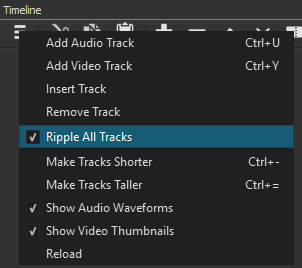Hi There
I just created a new project, added a sound track, added a video and started to cut.
As you can see on the attached screenshot I marked an area on V1. When I do right click “Remove”, my audio clip is getting removed unintentionally.
Workaround: lock A1 or move the clip in V1 by hand to the left.
After playing around a bit with this a was also to get shotcut to crash.
I attached a screenshot, my mlt-project and my log file.
Best regards,
Fabian
Update: It not only removes from A1, when I remove in V1, it also removes in V2.
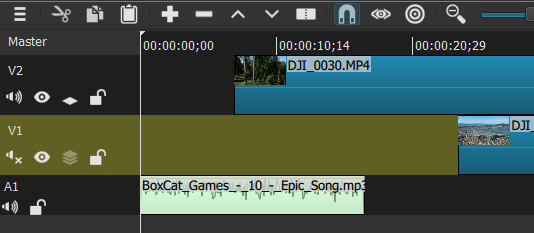
25.05.2018 Bireggwald.mlt (6.7 KB)
shotcut-log.txt (150.1 KB)