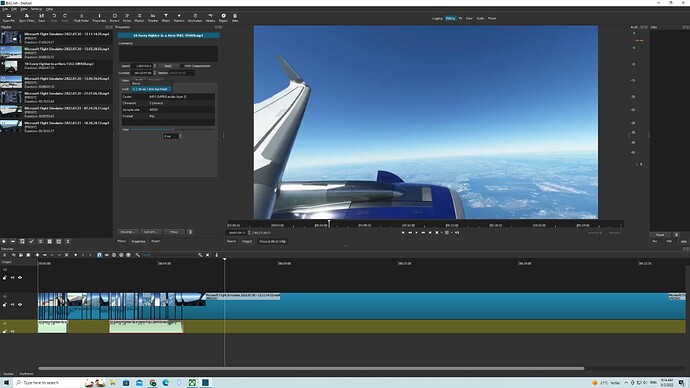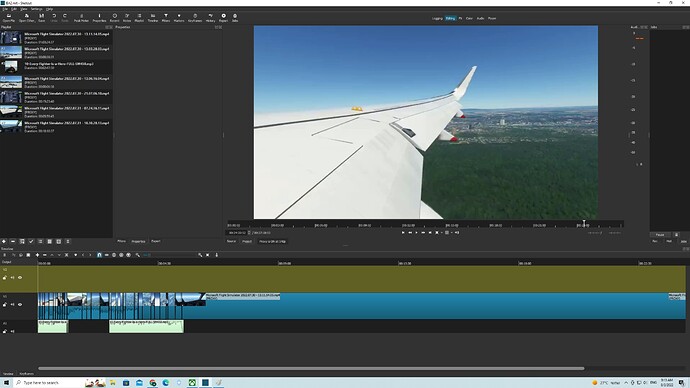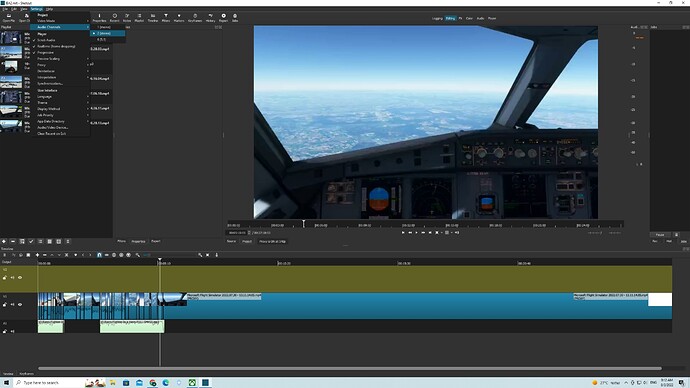Hi one more time to add my audio issue.
I didn’t succeeded to solve the issue.
Its unbelievable that I get from the main audio source two different audio. Can some help me to solve the issue.
Thanks
Dylan
This is expected behavior if an audio clip contains more than one stream of audio. Gamers will sometimes put game audio on one stream and their chat microphone on another stream. Shotcut needs to be told which stream to play if this happens. The way to do that was already given here:
Select the clip with the strange audio, go to the Properties panel, there is an Audio tab within it, and select the stream that should play.
Hi, thats what I did, but its still playing
Two different audio. I ask where its came from?
Thanks
Dylan
From the last screenshot, there is audio in the video files as well. What about hitting the mute icon on the track header of the video track?
Your screenshot also has a vertical scroll bar on the far right side of the timeline. There may be another track above V1 that has a clip on it that is playing some audio, too.
Hi. The audio in the video track is only from the footage (the jet audio)
the music audio I get only from the audio track.
But I will try to look after the strange issue.
Thanks
Dylan
Could you provide a screenshot of the Properties → Audio tab showing how many tracks are present in the MP3 clip? Click on the down arrow before taking a screenshot.
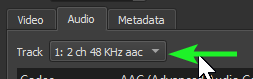
Examples:
This file only has 1 audio track.
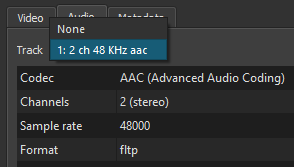
This file has 3 audio tracks.
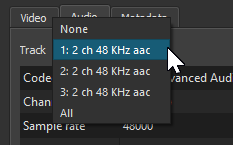
In Settings → Audio Channels, what do you have set?
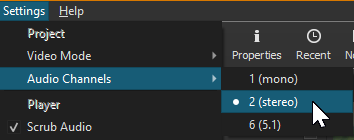
I’m still unclear if the OP is hearing the wrong sound from one file, or is hearing two different sounds at the same time. Those are two very different problems with very different solutions.
OP responded to MB that it was indeed the MP3 file.
I agree not much information to go on.
I also see in the background that the XBOX logo is active. Perhaps some residual low-level sound is coming from the game.
The MP3 format can only hold one audio stream. If the OP says the MP3 clip is playing the wrong song, then it isn’t a stream selection issue. It probably means that MP3 file has a mislabeled filename. Playing it with an external media player like Windows Media Player or Groove would verify if that file actually is what it is supposed to be.
Didn’t know that about MP3 only has 1 audio track. I was thinking it was surround sound, maybe that is a different file type.
The original site where the mp3 file may have come from. I downloaded the preview and it beeps every so often, which I believe is put there to protect sales of the royalty-free file. Perhaps the beeps are the “strange” sound.
That’s insane you found the file to test it yourself lol.
Switching between stereo and surround would change the number of channels involved. But all channels should be playing the same song within a stream. As in, a multi-stream MP4 movie file could have a surround English stream and a stereo Spanish stream. But MP3 can only have one stream, although that stream can have an arbitrary channel count.
Hi sorry for the delay we are living in different zone time.
I have download as a member of ‘audio hero’ a license MP3 audio.
Thanks appreciate your support
Dylan
Hi appreciate your support, my mp3 is original and by license from audio hero.
Thanks
Dylan
This topic was automatically closed after 90 days. New replies are no longer allowed.