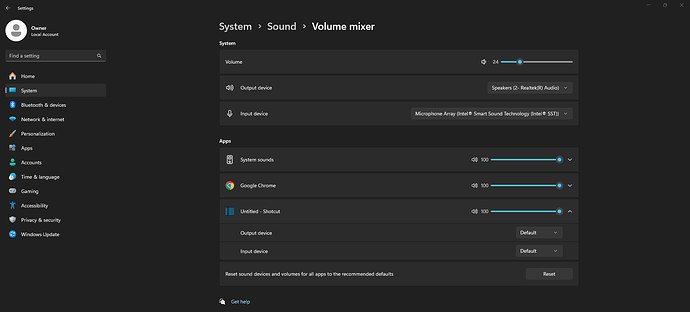I’ve been using Shotcut for quite some time, and typically, to enable sound during editing, I would navigate to Settings > Audio Channels, change the channels to any setting, then revert to 2 (stereo), and this resolved the issue. Every time I launched Shotcut, I had to perform this workaround.
After applying today’s patch on 10/24/23 to explore new features, I’m unable to get any audio to work. I’ve confirmed that it’s unmuted, there are no filters applied, and this is raw footage before commencing any edits. The footage plays with sound, and after exporting the video, the sound is present, but it’s not audible during the editing process.
Do you have any suggestions? Thanks in advance.