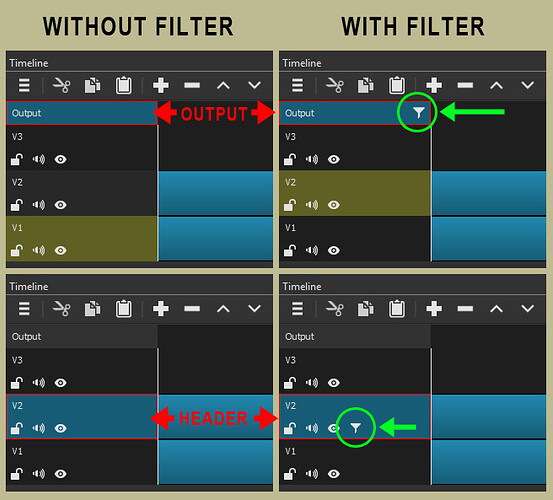Is there a way to add filter “gain/volume” to several clips on the timeline at once? I tried control A to select all the clips and it looks like it selects all the clips but only the first clip volume has been increased. If I put the cursor in the other clips I can add the gain/volume preset from the filter, just figured select all would add to all.
You can copy the filter and paste in on the rest of the clips.
The copy and paste button are present at the bottom of the filters panel.
You can’t select multiple clips (or all clips with Ctrl+A) on the Timeline and apply a filter to all of them at once.
You need to use a method like the one explained above by @Somenath_Garai
But there are cases when you can apply a filter to multiple clips at once:
-
You can add a filter (in your case Gain/volume) to the Output of the Timeline.
This will apply the filter TO ALL the clips in the Timeline (On all tracks) -
Or, you can add the filter to the Header of a single track.
This will apply the filter TO ALL the clips on that track.
In both cases, a funnel shaped icon will be displayed in the Output or in the track Header after you apply one or more filter(s).
Thank you!
This topic was automatically closed after 90 days. New replies are no longer allowed.