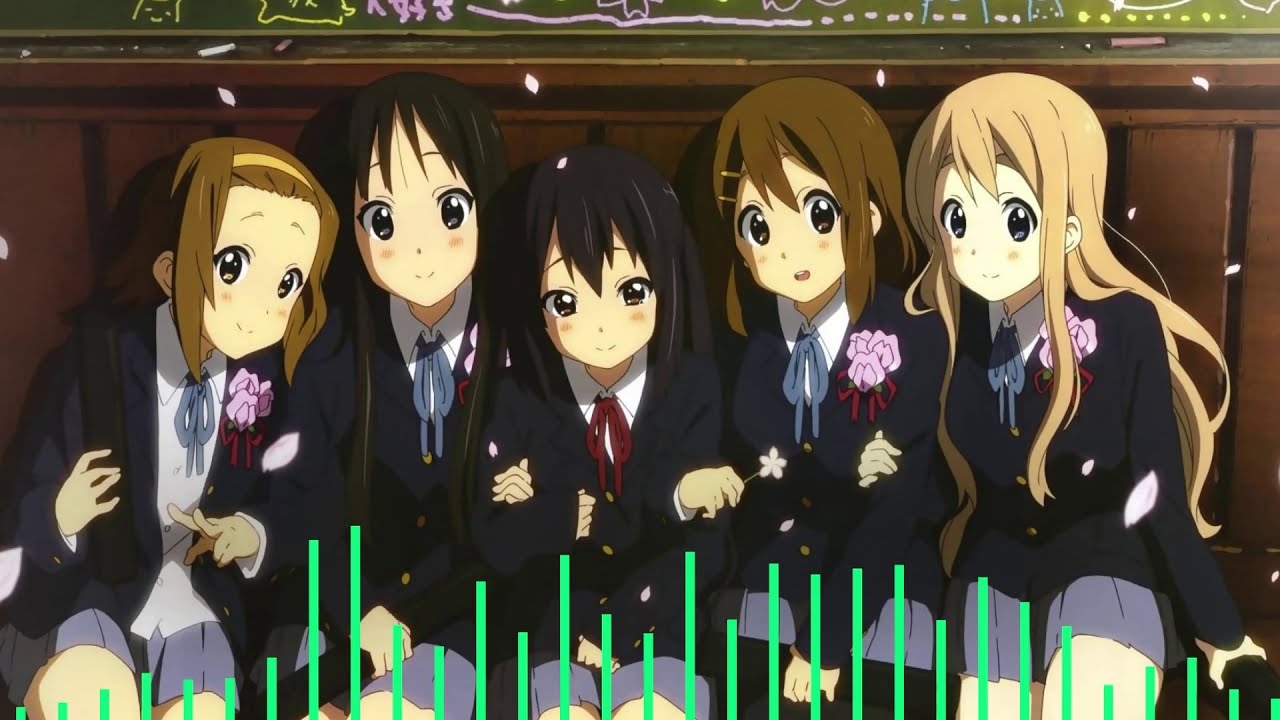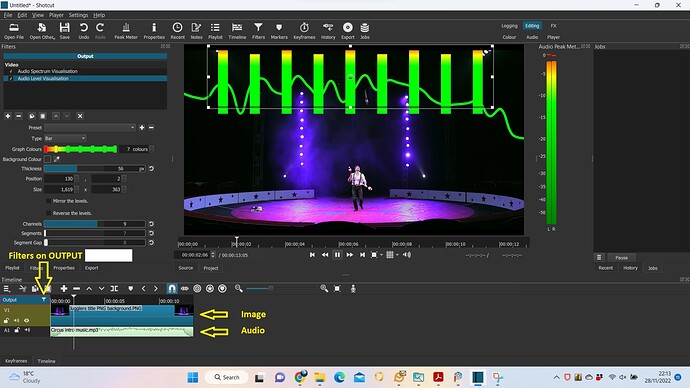Hi so I have found that when I use Shotcut for Nightcore and I try to add filters when there’s an image in video track, the filters don’t actually show above the image, any idea why I can’t add these filters?
It would be helpful if you posted a screenshot of the whole of your Shotcut window, so we can see what your project looks like.
When you say there is an image on the video track, does this image have a soundtrack in it, or is your soundtrack on a separate audio track. If the latter, then apply your filter(s) to the Output track at the top of the timeline.
So basically the song is in separate audio track and since I use Shotcut for Nightcore, I choose an image and it’s just an image but when I click on filters in project and choose the audio waveform, spectrum or dance from the video section in filters it doesn’t show me the lines or the bars or color. Below is one of the Nightcore I did with Shotcut and that’s what I’m trying to add when I do other Nightcore songs.
The filters have to be either on a VIDEO track that has an embedded audio, or on the OUTPUT track. They will not work if you put them on an AUDIO track, nor on a VIDEO track that has no audio.
I meant like the song is an audio track, in the app I just add it to Audio track that’s below video track
In that case you need to apply the filters to the OUTPUT track, which is the one above the video track.
Another possibility is to export your video, then open it in shotcut. The clip will now contain the audio track as well as the video track and you can apply the filter(s) to that clip and export again to get the finished product…
Ah ok thanks:D I think that’s why because I don’t have output on it thanks:D
This topic was automatically closed after 90 days. New replies are no longer allowed.