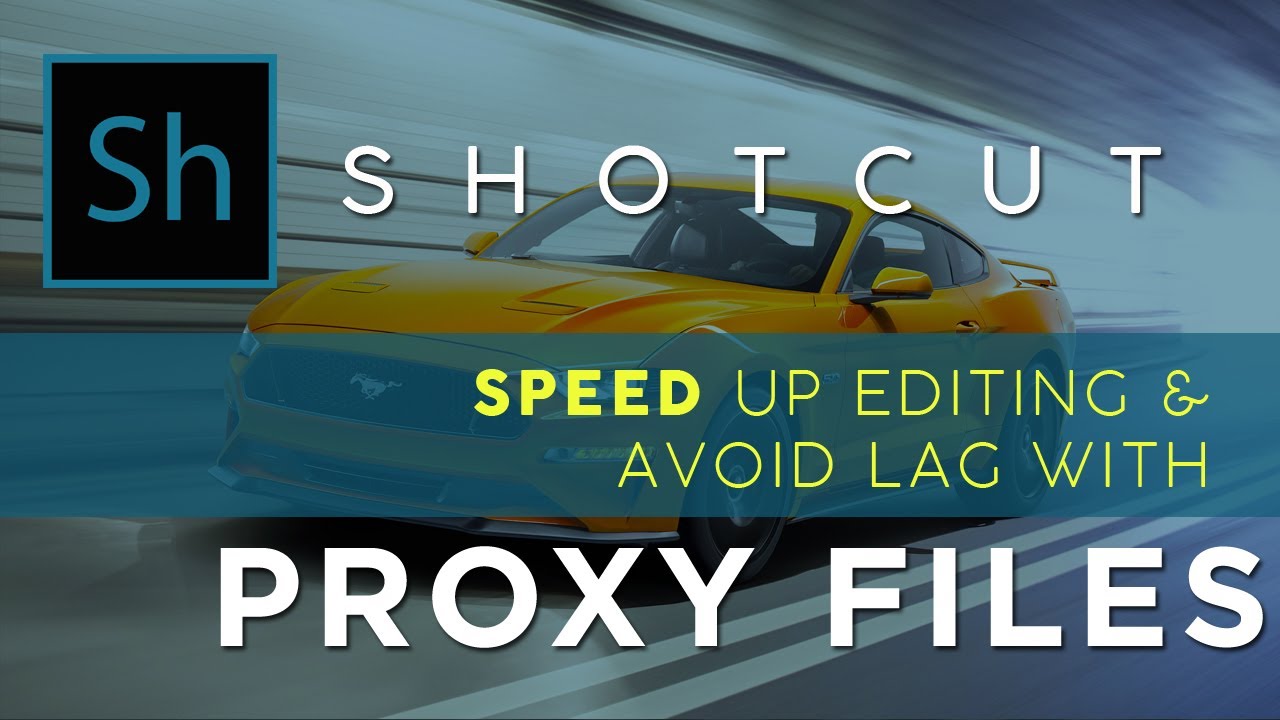Yesterday I began working on a project and everything was working fine. Today, I reopened it and the audio and video are out of sync. When I play each clip from the playhead within the timelime they all play fine individually. When I try to play them from the beginning all together they get out of sync. Help!
Hello, welcome.
Can you attach a screenshot of the project?
With more information, there are more options to help.
For example:
Shotcut version and operating system.
It is also helpful to know the data of the files in the project:
Resolution, framerate, etc.
I’m so new to this. Where would I find this info yo share?
Shotcut Version 20.07.11
I’m running windows 8.1 64 bit operating system
My files in the project are 1280 x 720
Frame Rate 25.000000
Format yuvj420p
I know my computer is super old
Without a picture of the project, I can’t understand the question.
Are the audio and video not synchronized?
can it happen that the display when playing the project has playback problems?
have you tried to render (export) the project and see if the result in an external player is correct?
The information of each clip can be found here:
Export it, and play the result in your preferred media player to see if it is out of sync.
It played fine when I exported it. Thanks everyone
This topic was automatically closed after 90 days. New replies are no longer allowed.