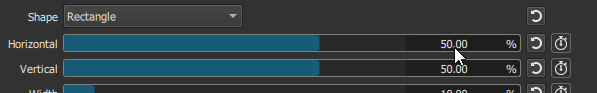What is your operating system?
Win10
What is your Shotcut version (see Help > About Shotcut)? Is it 32-bit?
22.06.23 64bit
Can you repeat the problem? If so, what are the steps?
Normally, I fine-tune filter values (especially in the case of those using percentage sliders) by using the up and down arrow keys to increment them by the smallest possible gradation. Under the current version of Shotcut, however, attempting to do this causes the program to behave as if the timeline holds focus, switching from track to track on the timeline instead of changing the numbers in the filter box. The behavior applies to both the dedicated arrow keys and the number pad with NumLock off. Re-installing the program has been of no use, and the only other way I know of to increment in this way is to delete the last number in the value and manually type in the next, which is incredibly tedious.
Obviously, and help would be greatly appreciated.