Hi there. Pretty new to Shotcut and new to the forums… first post.
This is what I’m trying to do: I’m assembling a slideshow of pictures, format is 6000x4000 pixels (worst case), and my output is a vertical video for mobile, size 1080x2340. The purpose is creating animated backgrounds with photos obtained by timelapse, where the resulting video is a more or less central crop of the original master sequence, and the purpose of working with such a big canvas is to lose as few pixels as possible (by scaling down rather than up). Something along these lines:
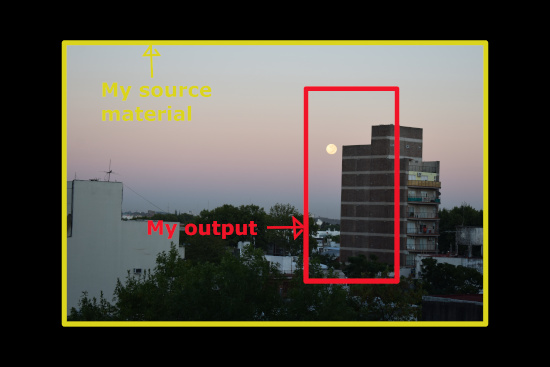
I could already manage to create my both custom video modes and get the slideshow with transitions to the timeline but I’m having an issue getting the crop I want. If I select all in the timeline, the crop is applied to the first and last clips (pictures), creating an unwanted zoom effect, even with ripple edit active. The keyframes only allow me to set the size for each picture up to the transition (not end to end). Applying the size filter to the entire track also produces an unwanted result because it already crops the original image (leaving a square section).
If anyone could help me here I would greatly appreciate it.