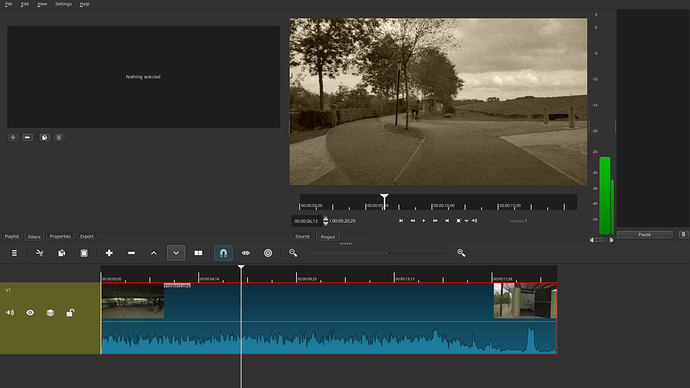Workflow:
-
open movie file and drop into timeline
-
add filters: sharpen, saturation, old film dust, old film grain, sepia tone
-
save project & close shotcut
-
open shotcut & load same project
-
filters are applied to timeline, but not displayed in filter menu (screenshot)
OS: Linux Mint 18.1 / Shotcut 17.05.03 (extracted zip archive)
GPU rendering disabled
EDIT: behaviour is only observed with single clip (test) projects. If the project contains more than one clip, highlighting one clip and then another enables filter menu. Deleted incorrect workaround description.
Did you apply the filters to the track rather than the clip??
Hello Steve,
yes, filters were applied to the clip that had been dropped into the timeline.This is issue is more minor than I thought at first, as scrubbing the clip “opens” the filter menu. If there are more clips in the timeline, clicking on e.g. the 2nd clip and subsequently clicking the 1st clip also enables access to the filter menu.
Same here, sometimes the filters fail to display after opening, can’t confirm replication path.
Will be an issue in cases where there’s only a single track.
Unrelated issue> occasionally filters suddenly stop responding, when editing.
I can reproduce on both Xubuntu 16.04 and Windows 10 with Shotcut 17.05.03. For me, even scrubbing through the single clip does not cause the filter to appear. Only when I add a second clip.
Still reproducible with Shotcut 170601 on Linux Mint 18.1 (Ubuntu 16.04 base).