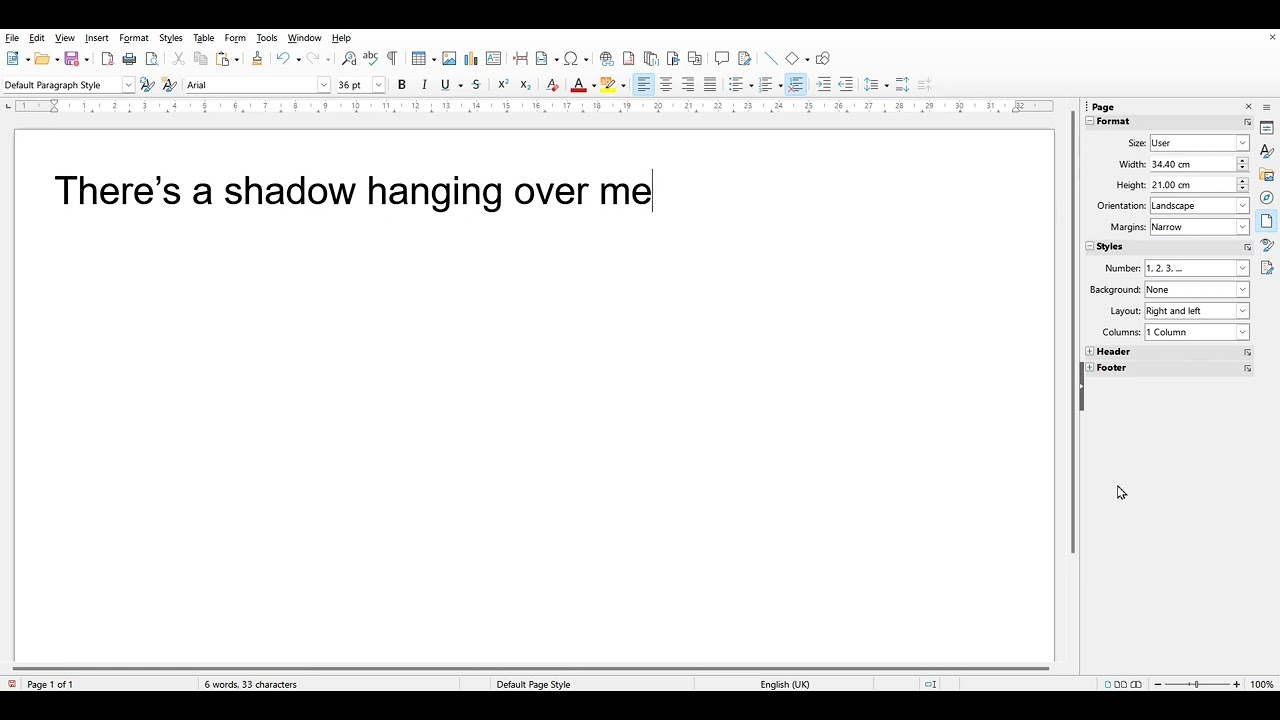Several ways of creating subtitles have been discussed over the years…
Here’s another - it creates fancy “revealing” then “erasing” text.
These subtitles were created with the help of an Auto Hotkey script… (Windows only, sadly…)
(I had a bit of help with the script from a guy called “OFF” on the AHK forum for which I am grateful)…
I’ve posted the AHK script if anyone would like to try it. Instructions:
Install AHK… but IMPORTANT… it only works with AHK version 1 (not the latest V2) so please read this first if you are installing it from scratch. (It’s possible to have V1 and V2 installed on the same device…)
https://www.autohotkey.com/v2/
- Change the .txt extension of the attached file to .ahk.
- Edit the AHK file in a text editor by writing in song lyrics of your choice.
- Tweak the parameters if you need to…
- Double-click the AHK file (or right menu > run script) to run it (it’s now primed and ready to go once you press the hotkeys CTRL/1).
- Open a text editor (it works in Notepad, but in Windows 11, the maximum text size is 22pts, which is rather small for subtitles, so I used Libre Office Writer and used 36pt text (Arial)…)…
- Take a screen capture of the whole screen - I used ShareX - then press the hotkeys CTRL/1 and your text will start to appear.
This is the process:
-
In Shotcut, Import the Screen capture MP4, crop out the edges and add a white background (actually the background wasn’t pure white so I used the colour picker in SC to get the correct shade of white)…
-
Export as an MP4.
-
Re-import, place on V2 (your music video goes on V1),
add filter “Invert Colours”… this gives white text on a black background… -
Add filter “Blend mode - ADD”.
-
Tweak the lengths of the subtitles to match the music…
That’s about it, except each line of text is not centered, so I tweaked the horizontal positions with the SPR filter.
Just one caveat - Use AHK at your own risk! I’ve used it for years though and had no problems whatsoever…
AHK script: