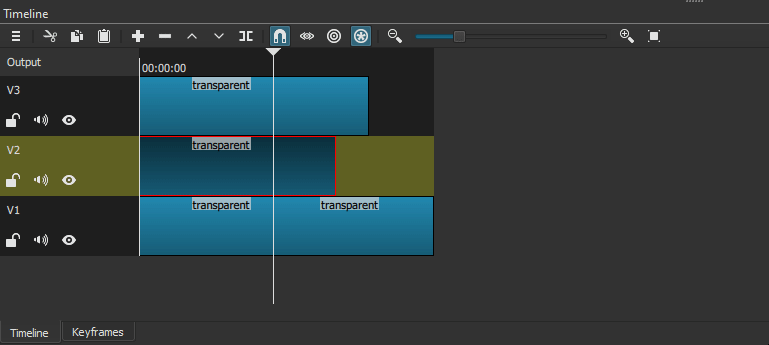What is your operating system?
Windows 10
What is your Shotcut version (see Help > About Shotcut)? Is it 32-bit?
21.05.01, 64-bit
Can you repeat the problem? If so, what are the steps?
The problem always occurs.
Steps:
-
Click on the “Additional Options” menu in the Timeline and select a submenu entry.
-
The expected behaviour nowadays is that clicking somewhere else makes the menu and submenu disappear.
-
What happens instead is that one has to press the ESC key (not once, but twice) to disable them, just like in the glorious old DOS times!
Shoutcut is using Qt 5.x for the UI, so this should be easily fixable.