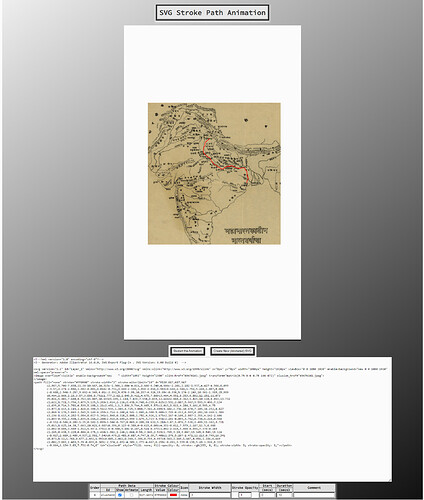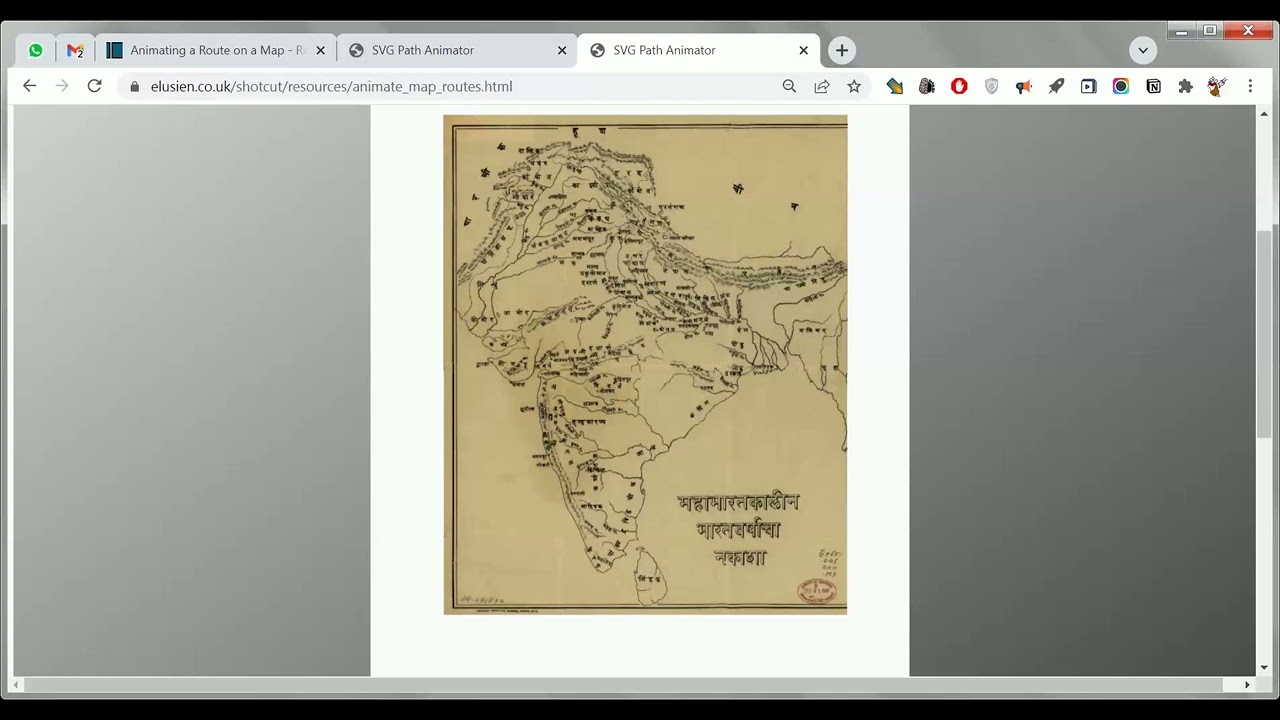It looks as if you cleared the field “Stroke Opacity”, which makes the line transparent. Change it back to 1.
Thank you for such a prompt response - I changed that Stroke Opacity to 1 and it still doesn’t work.
I recorded the screen of how I am doing it - please let me know what am I doing wrong?
thank you so much.
and how do I save it as a video?
Can you upload the SVG for me to try to sort out the problem? I know Shotcut does not allow you to upload SVG files so please do the following:
- Make a copy of your SVG file.
- Change the extension from “.svg” to “.txt”.
- Update the newly-named file.
Unless I change ‘Start’ to 1 - the animation doesn’t start!
The map seems to have moved from under the path - I will recreate everything from scratch.
The only thing that remains now is - how to save this to a video?
You will need to do a screen recording of your browser window.
If you are using a Windows system then there is a free utility called Sharex. It is quite to use. See:
Another option is OBS Studio, but this is more complicated.
Thank you so much