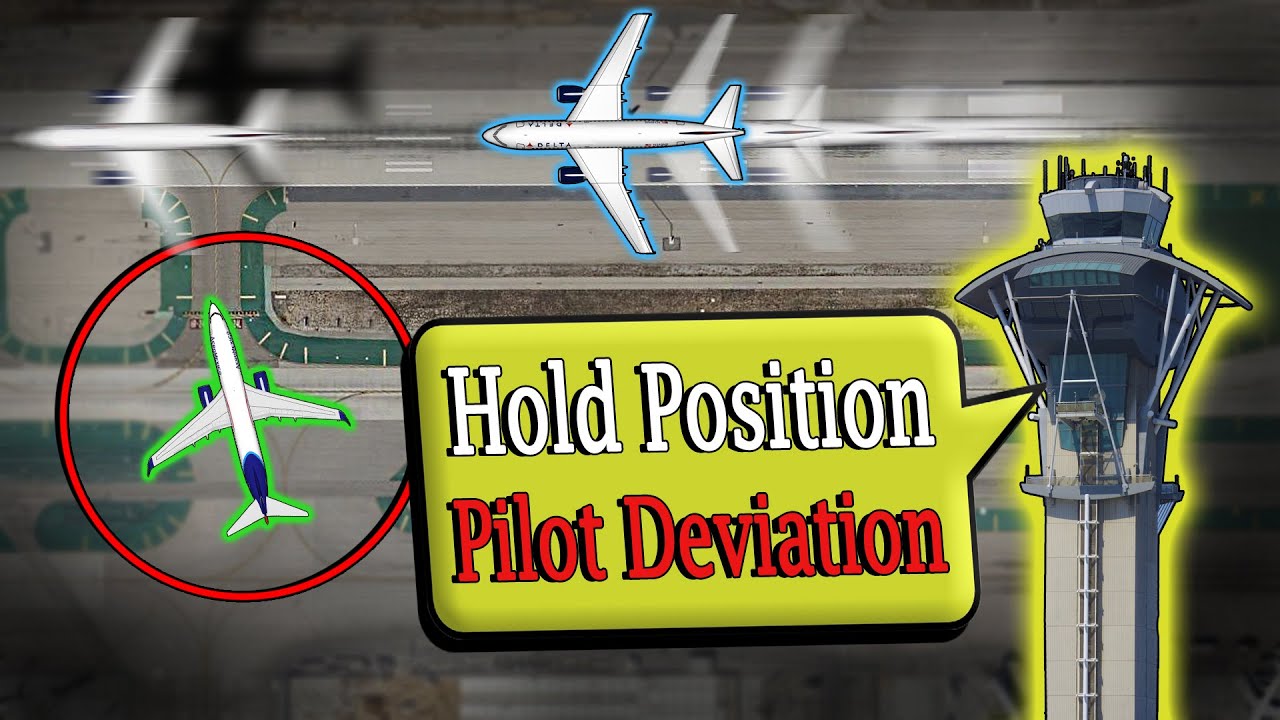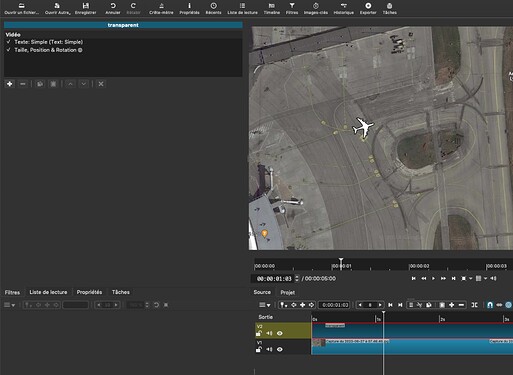I am trying to create a video style similar to VASAviation/REAL ATC on YouTube where a plane moving on a taxiway can be portrayed in the video. I am completely new to video editing and can’t seem to find something that can fully explain this process. I want to show an aircraft moving from the gate along a specific route on an airport diagram and ending up at the runway for takeoff.
Can you share the link of a video where they show what you describe?
Also provide the time where that animation occurs please.
Here is an example:
Aeromexico NEAR RUNWAY INCURSION during Delta takeoff!
At around 0:40 you can see the planes moving in sync with the radio comms overlayed.
Look for a tutorial on using the Size, Position and Rotate filter with keyframes
Placez la photo ou la vidéo de l’aéroport sur la piste V1
Placez un clip transparent sur V2
Appliquez à ce clip un filtre “text: simple”. En choisissant une police symboles on peut trouver des caractères représentant un avion (Zapf Dingbats dans mon exemple)
Mettez ensuite un filtre SPR pour animer le trajet de l’avion avec des images-clés
Place airport photo or video on track V1
Place a transparent clip on V2
Apply a “text: simple” filter to this clip. By choosing a symbol font, you can find characters representing an airplane (Zapf Dingbats in my example).
Then apply an SPR filter to animate the plane’s path with keyframes.
Result
This topic was automatically closed after 90 days. New replies are no longer allowed.