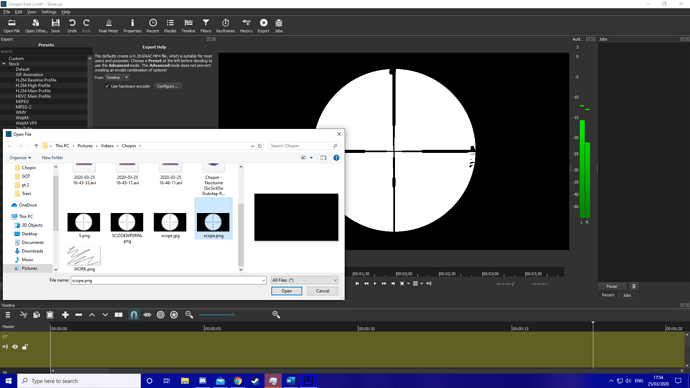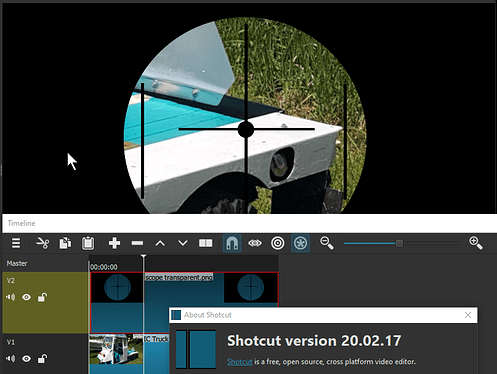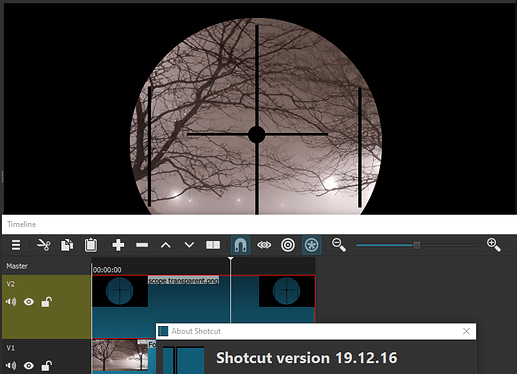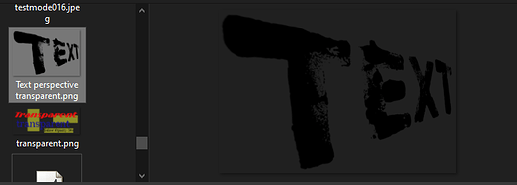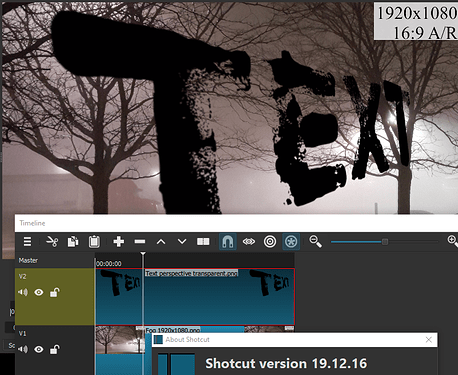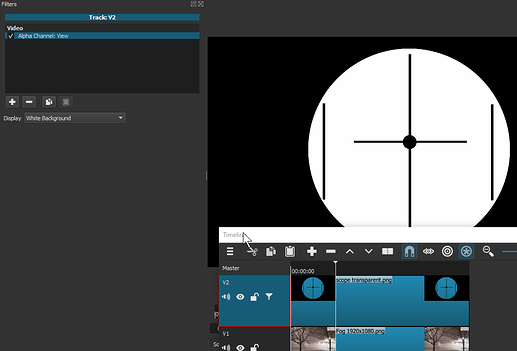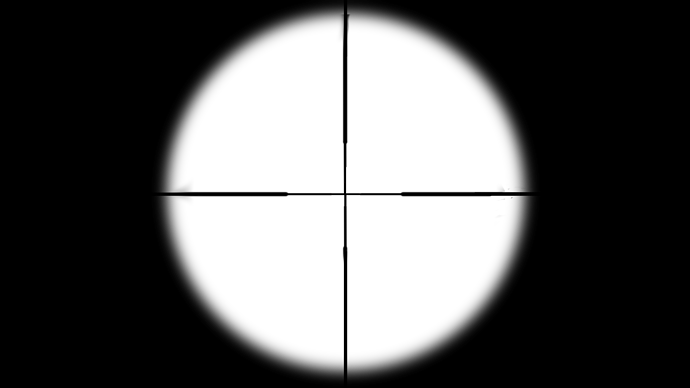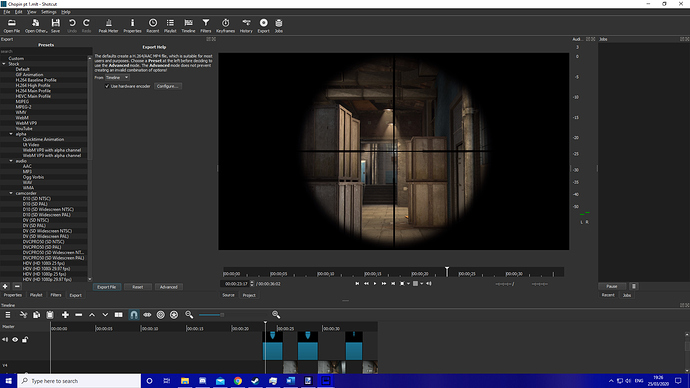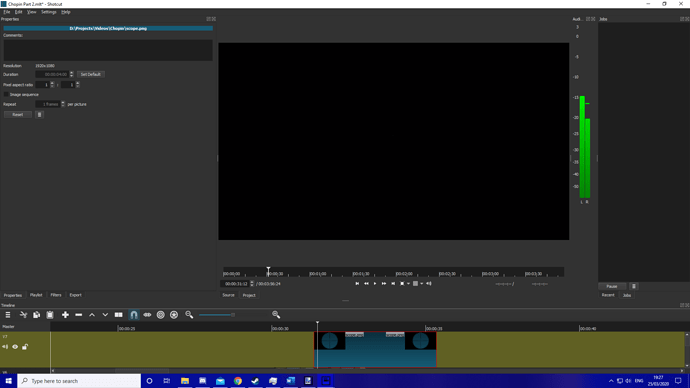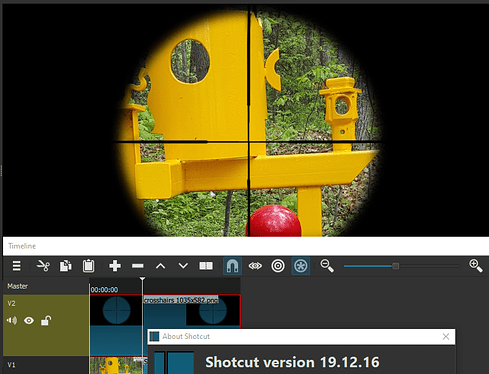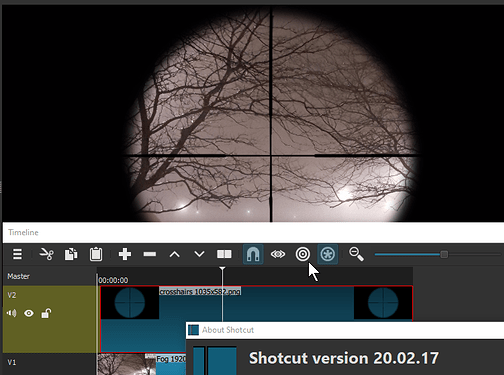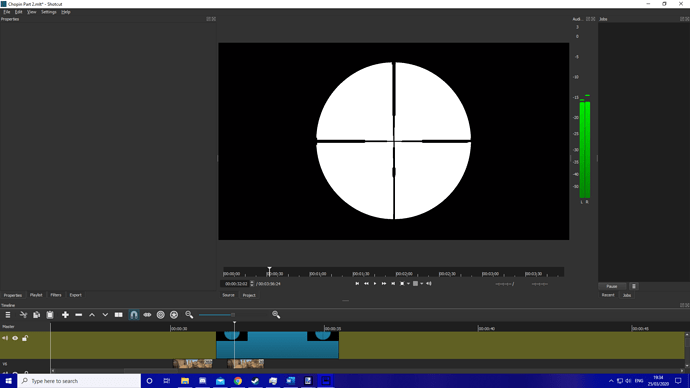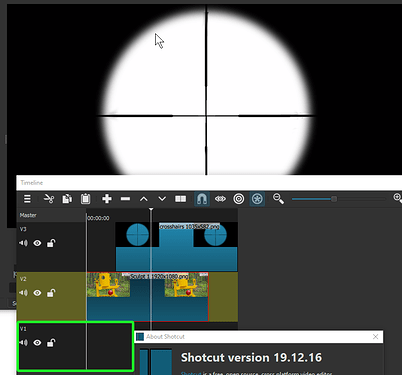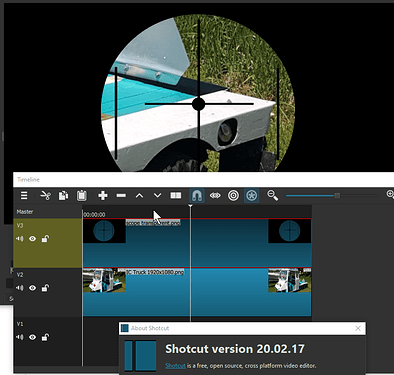Shotcut is version 19.12.16
Despite the fact that it was working perfectly fine earlier, shotcut is no longer detecting alpha layers from the same PNG. It was working perfectly earlier but now is either fully black or has a weird messy white middle. The image on the video tracks still shows it as being transparent though
I suspect your PNG is doesn’t have an alpha layer.
If it does have an alpha layer, I can’t duplicate the issue.
Current version
Older version that you are using.
As shown in the Windows 10 file explorer preview pane.
Another example
By adding the Alpha Channel : View either to the video track or clip, I’m able to force what you have shown.
The PNG does have an alpha layer as I was using it fine earlier… I dont know why its changed suddenly
Can you post your PNG file here? I’ll try it.
It was working on the first part of the project here:
but now
Despite the fact that the image is exactly the same file.
Can’t duplicate the issue… works great for me.
I even remade the image and this is how it came out could it have something to do with the bluron the edge?
I think I may have figured out the problem.
Current version.
2 Likes
system
September 24, 2020, 7:52am
11
This topic was automatically closed 182 days after the last reply. New replies are no longer allowed.