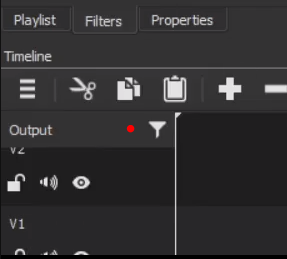I am using Windows 64 bit and Shotcut 64 bit version 20.09.27
All of the video and music clips in my Shotcut project (.mlt file)
got reverb applied to it despite not having reverb in filters section. I noticed that this happened when I was adding reverb to four audio clips. Those audio clips had reverb effect visible in the filters section since I added it in manually but when I remove the filter, it still has reverb. Any new video or audio clips that I added to the project had the same reverb effect to it. If I start a new project and insert the video/audio clip there, it doesn’t have reverb. When I drag and drop a video/audio into Shotcut and it plays the source preview it doesn’t have reverb. It only has reverb when drag the source onto the project. How do get rid of the reverb?
This video shows the reverb in the project I was making and how none of them has reverb in filters.
2020-10-03 15-11-42