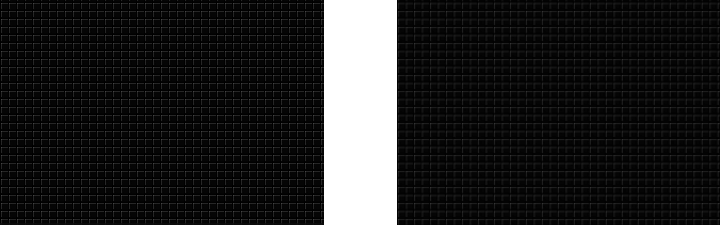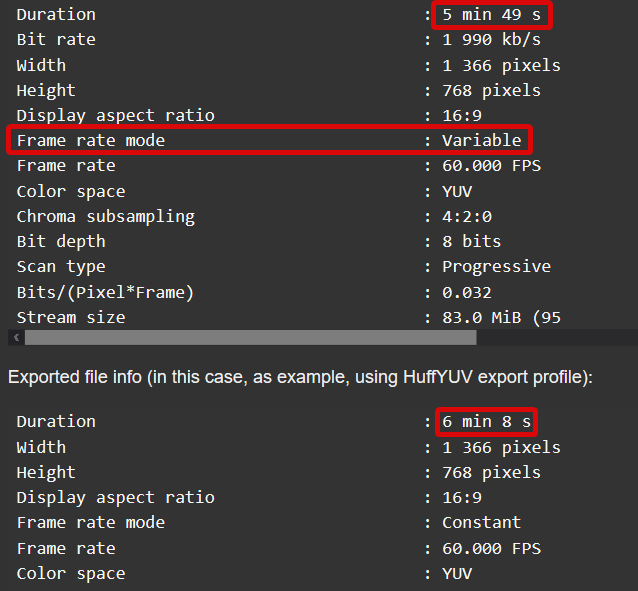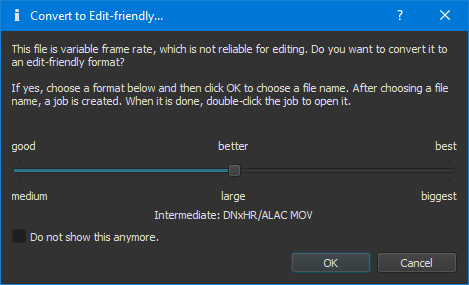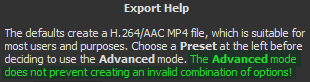Hi, first of all some info about my environment:
OS: Manjaro Linux 64 bit
CPU: Intel Core i5-3210M (2 core+2 threads, total 4) maximum frequency 3100Mhz
GPU: Intel HD Graphics 4000
Ram: 16GB DDR3
Samsung EVO 860 SSD 512 GB
I record my laptop’s screen at 1366x768 resolution, 60 FPS, in mp4 format, and the result is very good: smooth and high quality results.
I import them in Shotcut (v.20.11.28) to add images and some A/V filter.
I tried any preset for exporting:
Lossless H.264, HuffYUV, Ut Video; ProresHQ, H.264 High Profile; I also tried to manually set the bitrate costant at higher values; the GPU also supports vaapi HW enc.
But I always get poor quality video files.
Info of the files which I record:
General
Complete name : /run/media/dave/TOSHIBA EXT/screenrecord/simplescreenrecorder-2020-12-08_21.26.17.mp4
Format : MPEG-4
Format profile : Base Media
Codec ID : isom (isom/iso2/avc1/mp41)
File size : 87.6 MiB
Duration : 5 min 49 s
Overall bit rate mode : Variable
Overall bit rate : 2 101 kb/s
Writing application : Lavf58.45.100
Video
ID : 1
Format : AVC
Format/Info : Advanced Video Codec
Format profile : High@L4.2
Format settings : CABAC / 4 Ref Frames
Format settings, CABAC : Yes
Format settings, Reference frames : 4 frames
Codec ID : avc1
Codec ID/Info : Advanced Video Coding
Duration : 5 min 49 s
Bit rate : 1 990 kb/s
Width : 1 366 pixels
Height : 768 pixels
Display aspect ratio : 16:9
Frame rate mode : Variable
Frame rate : 60.000 FPS
Color space : YUV
Chroma subsampling : 4:2:0
Bit depth : 8 bits
Scan type : Progressive
Bits/(Pixel*Frame) : 0.032
Stream size : 83.0 MiB (95
Exported file info (in this case, as example, using HuffYUV export profile):
General
Unique ID : 142134193965410111146725063702138064141 (0x6AEE0CCEA16EC90E842156BA15E00D0D)
Complete name : /run/media/dave/TOSHIBA EXT/Exports/exportedvideo.mkv
Format : Matroska
Format version : Version 4
File size : 14.7 GiB
Duration : 6 min 8 s
Overall bit rate : 342 Mb/s
Writing application : Lavf58.45.100
Writing library : Lavf58.45.100
ErrorDetectionType : Per level 1
Video
ID : 1
Format : HuffYUV
Format version : Version 2
Codec ID : V_MS/VFW/FOURCC / HFYU
Duration : 6 min 8 s
Width : 1 366 pixels
Height : 768 pixels
Display aspect ratio : 16:9
Frame rate mode : Constant
Frame rate : 60.000 FPS
Color space : YUV
Chroma subsampling : 4:2:2
Bit depth : 8 bits
Scan type : Progressive
Default : Yes
Forced : No
Color primaries : BT.709
Transfer characteristics : BT.709
Matrix coefficients : BT.709
Audio
ID : 2
Format : AAC LC
Format/Info : Advanced Audio Codec Low Complexity
Codec ID : A_AAC-2
Duration : 6 min 8 s
Channel(s) : 2 channels
Channel layout : L R
Sampling rate : 48.0 kHz
Frame rate : 46.875 FPS (1024 SPF)
Compression mode : Lossy
Delay relative to video : -21 ms
Default : Yes
Forced : No
I taked a screenshot of a portion of the videos: the original one and the exported one, the problem of the quality is clear.
On the left there is the original video; on the right the exported video:
I miss something? Can I have some hint/suggestion to try?
Obviously I don’t pretend to have a 1:1 copy, but the result is not good, and I am sure is a mistake of mine.
I have a lot of disk space (I also have another 5TB disk), so I don’t care of the file size (eg the ProresHQ preset gave me a 14.4GB *.mov file, but the quality was however low)
Thank you.