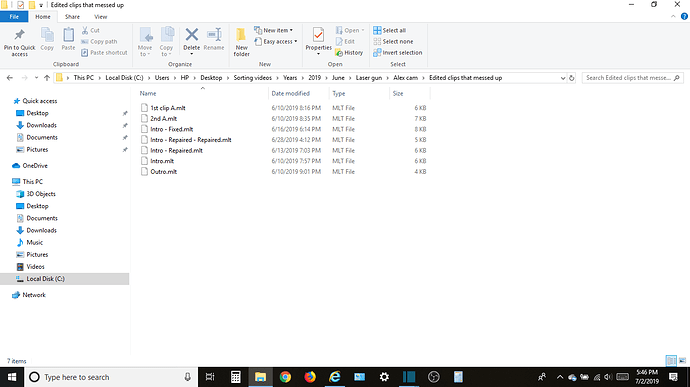I decided to try to edit my video and opened up Shotcut. When I tried opening any of my files, it said that there were missing files in the project. Also, when you hit the repaired version of the files to open, it has all of the edits, but no video or audio. This is very annoying because of how much time I spent working on them. Now, all of the MLT files are missing and I can’t get the video back. This is my third post on this subject and I have not gotten a response yet. I updated Shotcut a week or two ago, in hopes to have my files stop disappearing. I’m on Windows 10 Pro. I have AMD A8-7410 APU for my processor, have four gigs of ram (3.45 usable), and am on a HP Laptop. Any help will be very appreciated because I am tired of files that go away. Thanks.
The files are most likely missing. Show us a screenshot of the Shotcut missing files dialog and a screenshot of Windows explorer that shows that the file on disk.
There was a bug that can cause a .mlt file to be erased if there was an error saving. This was fixed in v19.06.15. For older versions, you might be able to find an autosaved backup of it Shotcut > Settings > App Data Directory > Show… > autosaves. Sort the Explorer window that opens by date modified and look at the most recent files.
Is there some way to insert the video into all of the edits (trimming, copy & paste, ect.) and have the video adjust to the edits that are saved that had missing content? Thanks.
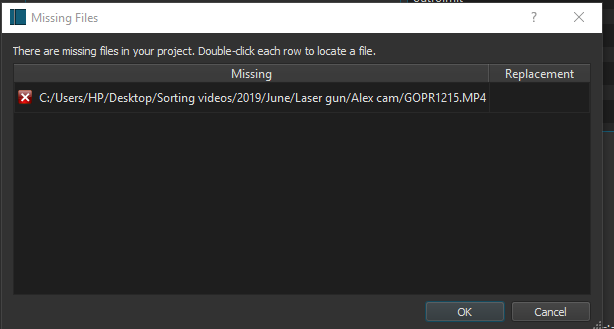
It already does that if I understand you correctly. You need to follow the directions written on the Missing Files dialog.
You are doing something wrong. Stop moving files, or learn how to create and use a project folder. If you find it annoying enough, try using another editor.
I realized that I was doing something wrong when trying to fix the files. I was hitting the same MLT file that I was trying to fix, thinking that it would work. Now I realize that it does work because I hit the original clip. The problem was on my end. Thank you for helping me realize this!
The Missing Files dialog is improved for the next version 19.07 to include a Search in Folder… button that will let you look for at all files in a folder to see if any match the missing files. It also performs this search when you double-click a row using the picked file’s folder. This is not really fixing a bug but does make things quicker and more convenient when you do a lot a file renaming or reorganization.
This topic was automatically closed 182 days after the last reply. New replies are no longer allowed.