Hello!
I’ve been recently using this application and its amazing. But the clips are too big, please give us an option to readjust its height
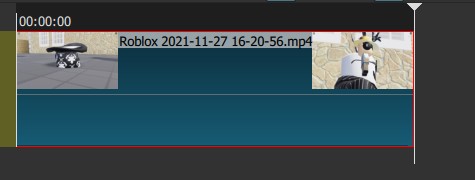
thanks!
Hello!
I’ve been recently using this application and its amazing. But the clips are too big, please give us an option to readjust its height
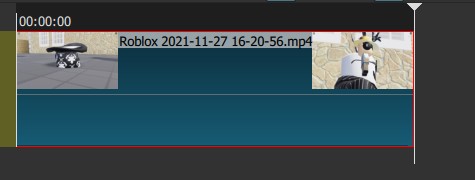
thanks!
It is already a feature. Click on the track and press Ctrl and - to make the track narrower, or Ctrl and + to make it taller. You can also right-click on the track and click on the relevant option.
Also in the timeline menu
Hi @Mr_Flocky
You can also position the mouse cursor on the clips area of the timeline and use the
Shift + Mouse wheel combination.
While Ctrl+- and Ctrl++ gives you six different heights, Shift + Mouse wheel gives you nearly 30.
Example with Ctrl+- and Ctrl++
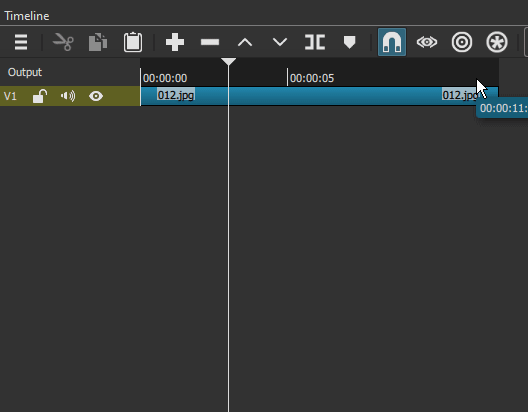
Example with Shift + Mouse wheel
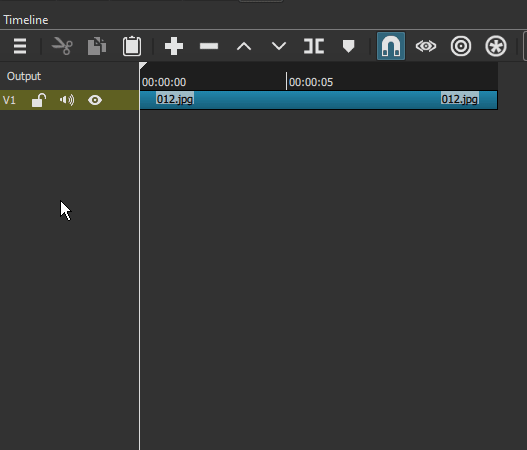
Tysm!!!, kind hearted people!!
THANKS dude
Sheesh, thanks you for helping!