The replace feature works by keeping the beginning frame of a clip and cutting off the end up to what the space allows. But in certain instances the end of the clip is more important than the beginning. So I want to keep the end of the new clip in that allotted space and the start frame can be cut off at wherever it needs to in order to fit. Can that reverse function be added? If it could be done, then maybe the shortcut Shift+R could be used for it.
I think this could be done. But I am not sure how common or important this feature would be.
This comes very much in handy when the end of a clip is top priority because of the shot that follows.
This very feature exists in Final Cut Pro as “Replace from End”:
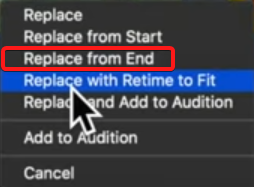
Do you think that Shotcut should have a context menu somewhere to choose various replace behaviors? Or are shortcut keys enough? Or, perhaps a shortcut key should pop up a dialog with options for the replacement behavior? I am open to ideas.
Dialog should be avoided where possible as they impede workflow.
In Shotcut, Replace has a shortcut key (R) and it’s also available in the context menu for clips. So I had imagined that a “Replace From End” feature would be the same by having a shortcut key and an option in the context menu.
The way that it works in Final Cut Pro is that when you drag a clip from the clips browser to the clip in the timeline you want to replace and let go of the mouse button then that dialog I posted above appears with those options.
I agree with Dan that we do not want to interrupt the user’s workflow with a spontaneous dialog with complicated options. But your screenshot shows more like a popup menu - which the user can easily operate with up/down arrow keys. So maybe it would not be so much of an interruption.
