I want to add a video and audio as together to playlist menu. How to do it?
- Open the folder containing your files
- Select the files (image, music, video) that you want to import to the Playlist
- Drag them inside the Playlist panel.
Another way:
- In the Playlist panel, click on the Add files to Playlist button
- Navigate to the folder containing the files you want to add to the playlist.
- Select the files you want to add to the playlist
- Click on the Open button.
thanks but i actually want to add the video and audio as together to the playlist. so that i dont want to select audio and video 2 times
I’m not sure I understand what you mean by as together
Do you want to merge an audio clip with a video clip so they become one single file?
I’m guessing you want to add a video and an audio file to be one clip in the playlist. So that when you play in the viewer, both play at the same exact time.
This is not possible with the playlist.
The Timeline is for this.
V1 = Video
A1 = Audio
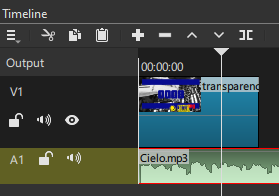
Once in the timeline, you can save the project (Project A).
Create a new Project (Project B)
(Has to be the same exact Video Mode specifications as Project A)
File → Open MLT XML as Clip
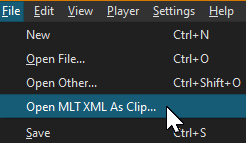
This will open in the Source viewer tab.
Click the + icon in the playlist.
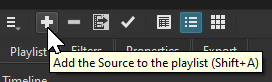
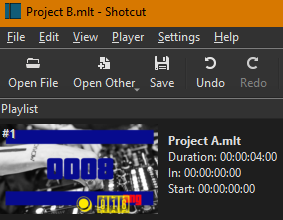
ya that’ i mean merging those and keep it in playlist without exporting. i guess that is not possible
Can we also drag contens from project a to project b?
No, can’t drag items from one project to another project if that is what you are asking.
A project file is lines of code telling Shotcut what to do with your media files.
Not yet drag and drop between projects, but you can copy and paste including multiple between timelines (but not playlists).
This topic was automatically closed after 90 days. New replies are no longer allowed.